python jupyter入门教程
目录
- 1.jupyter
- 2.jupyter基础操作
- 2.1windows更新pip库
- 2.2jupyter安装
- 2.3初次启动jupyter
- 2.4设置密码进入jupyter
- 3.创建一个jupyter文本
- 4.jupyter文本的用法
- 4.1保存和下载文本
- 4.2运行和切换代码
- 4.3多个代码运行
Jupyter Notebook 是一个在浏览器中使用的交互式的笔记本,可以实现将代码、文字完美结合起来,它的受众群体大多数是一些从事数据科学领域相关(机器学习、数据分析等)的人员。
1.jupyter
Jupyter Notebook是一个开源的Web应用程序,允许用户创建和共享包含代码、方程式、可视化和文本的文档。它的用途包括:数据清理和转换、数值模拟、统计建模、数据可视化、机器学习等等
2.jupyter基础操作
2.1windows更新pip库
python -m pip install --upgrade pip -i https://pypi.douban.com/simple
C:\Users\篮球>python -m pip install --upgrade pip -i https://pypi.douban.com/simple
Looking in indexes: https://pypi.douban.com/simple
Collecting pip
Downloading https://pypi.doubanio.com/packages/ca/31/b88ef447d595963c01060998cb329251648acf4a067721b0452c45527eb8/pip-21.2.4-py3-none-any.whl (1.6 MB)
|████████████████████████████████| 1.6 MB 1.1 MB/s
Installing collected packages: pip
Attempting uninstall: pip
Found existing installation: pip 20.1.1
Uninstalling pip-20.1.1:
Successfully uninstalled pip-20.1.1
Successfully installed pip-21.2.4
2.2jupyter安装
#安装jupyter pip install jupyter #有错误提升的话,则需要安装依赖包,No module named 'x' x显示什么就安装什么依赖包 pip install maturin #安装插件,提高效率 pip install jupyter_contrib_nbextensions #更新jupyter pip install --upgrade jupyter
2.3初次启动jupyter
#按windows键+r 输入:jupyter-notebook #google浏览器 输入:127.0.0.1:8888 或者 localhost:8888
看到这个页面则成功!

2.4设置密码进入jupyter
C:\>CD jupyter C:\jupyter> #windows命令创建文件 C:\jupyter>jupyter notebook --generate-config #生成文件 C:\jupyter>jupyter notebook password #设置密码 x x x x #或者查看token输入登录 C:\jupyter>jupyter notebook list
#再次运行jupyter E:\>jupyter notebook [W 21:12:13.097 NotebookApp] Terminals not available (error was No module named 'winpty.cywinpty') [I 21:12:13.099 NotebookApp] Serving notebooks from local directory: E:\ [I 21:12:13.099 NotebookApp] Jupyter Notebook 6.4.3 is running at: [I 21:12:13.102 NotebookApp] http://localhost:8888/ [I 21:12:13.102 NotebookApp] Use Control-C to stop this server and shut down all kernels (twice to skip confirmation).

看到此页面则成功!!!
3.创建一个jupyter文本

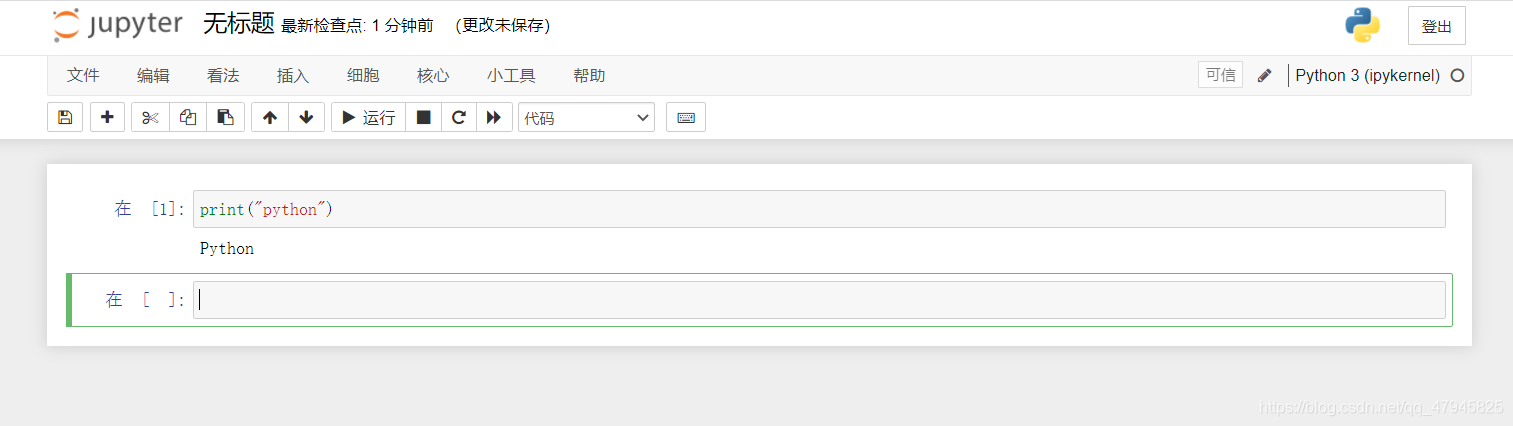
4.jupyter文本的用法
4.1保存和下载文本
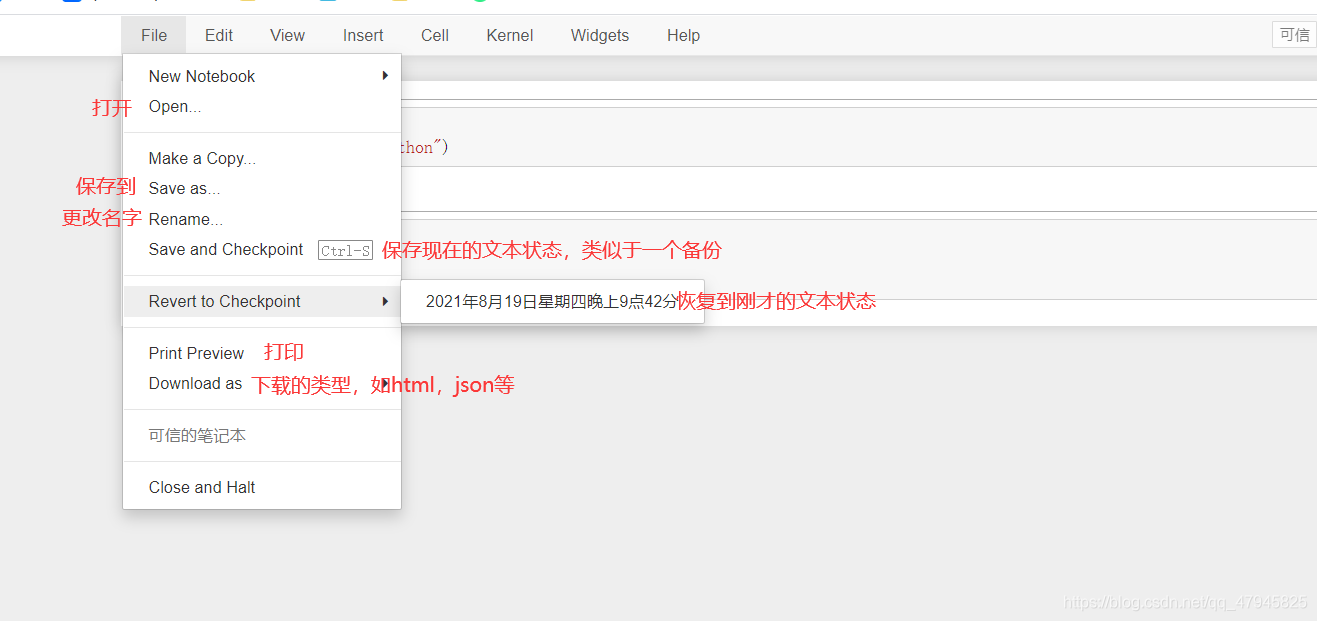
4.2运行和切换代码
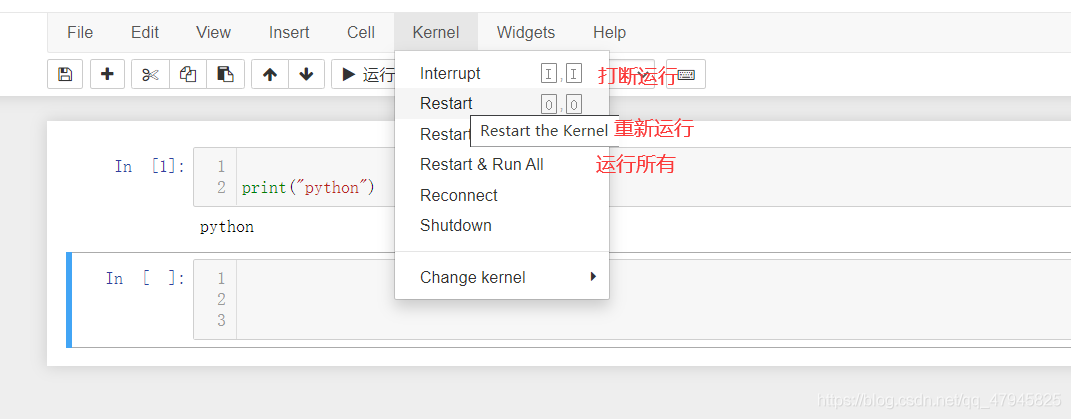
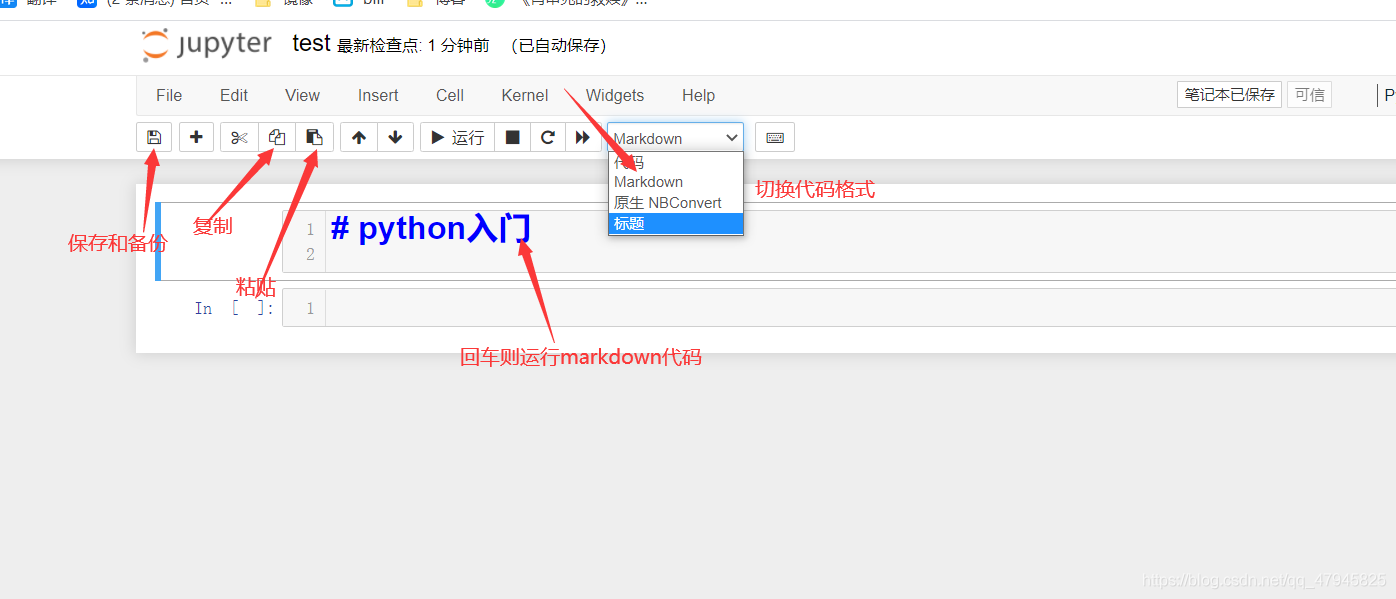
4.3多个代码运行
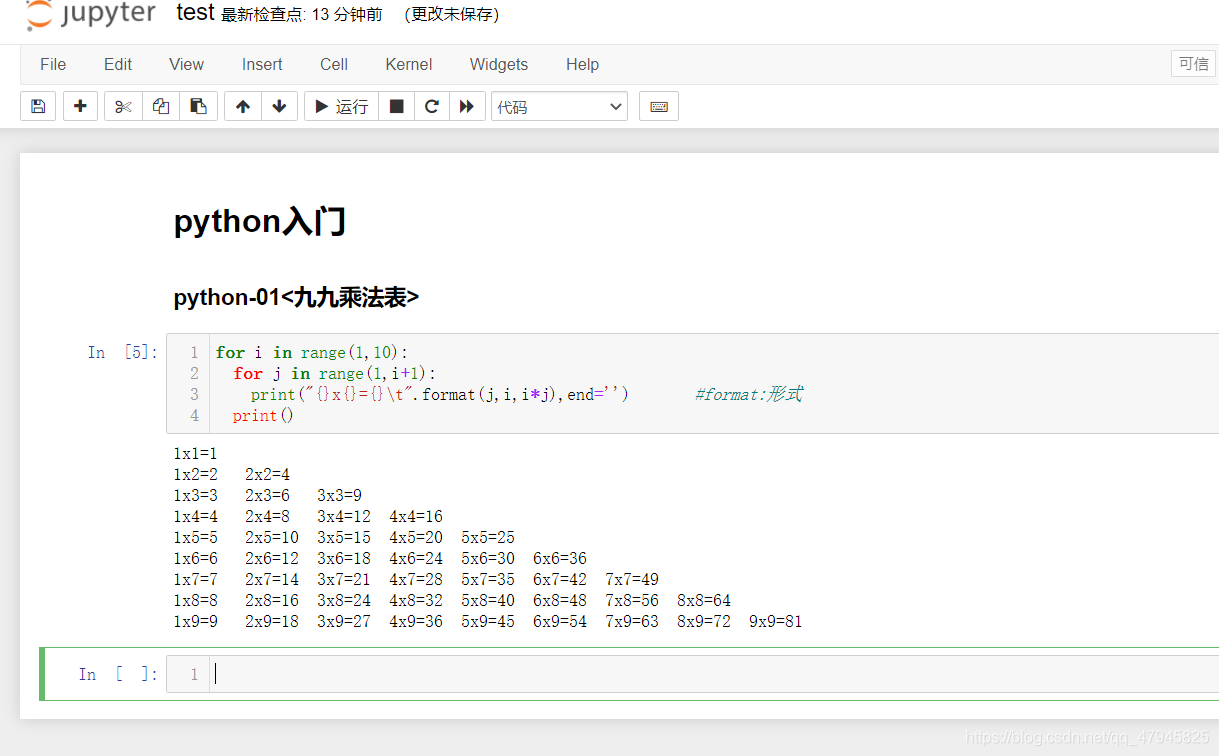
【原URL http://www.nextecloud.cn转载请说明出处】欢迎留爪,互相探讨,勇敢牛牛,不怕困难!
