学会Python数据可视化必须尝试这7个库
目录
- 一、Seaborn
- 二、Plotly
- 三、Geoplotlib
- 四、Gleam
- 五、ggplot
- 六、Bokeh
- 七、Missingo
一、Seaborn
Seaborn 建于 matplotlib 库的之上。它有许多内置函数,使用这些函数,只需简单的代码行就可以创建漂亮的绘图。它提供了多种高级的可视化绘图和简单的语法,如方框图、小提琴图、距离图、关节图、成对图、热图等。
安装
ip install seaborn
主要特征:
- 可用于确定两个变量之间的关系。
- 在分析单变量或双变量分布时进行区分。
- 绘制因变量的线性回归模型。
- 提供多网格绘图
只需使用几行简单代码就可以绘制出漂亮的图形
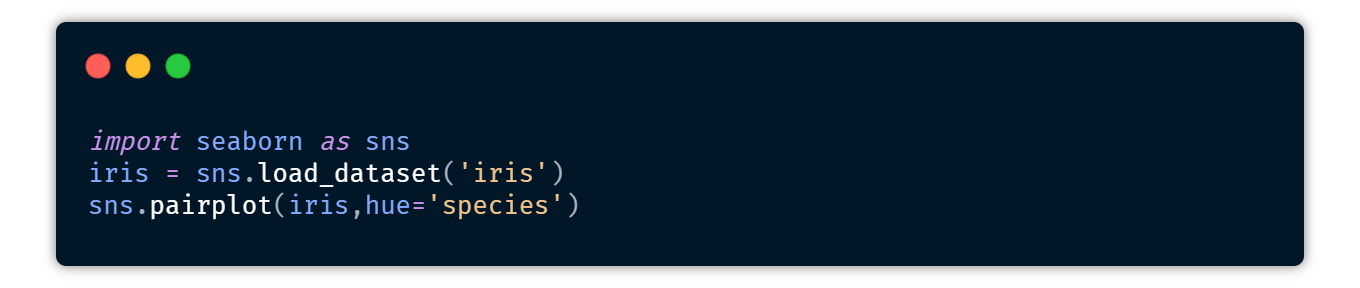
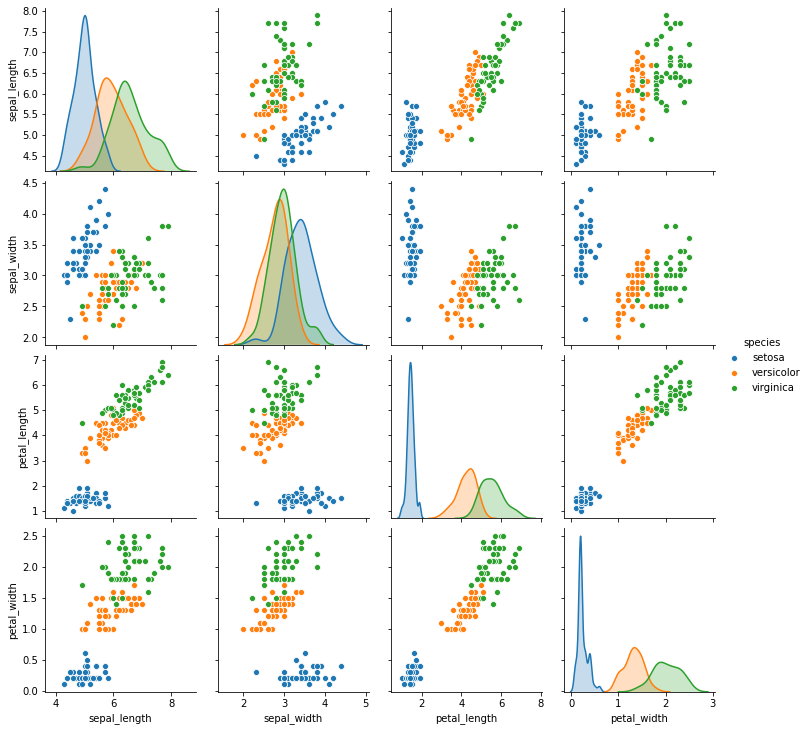
官方文档
https://seaborn.pydata.org/
二、Plotly
Plotly 是一个高级 Python 分析库,有助于构建交互式仪表板。使用 Plotly 构建的图形是交互式图形,这意味着你可以轻松找到图形的任何特定点或会话的值。Plotly 生成仪表板并将其部署在服务器上变得非常容易。它支持 Python、R 和 Julia 编程语言。
Plotly 制作简单散点图的代码:
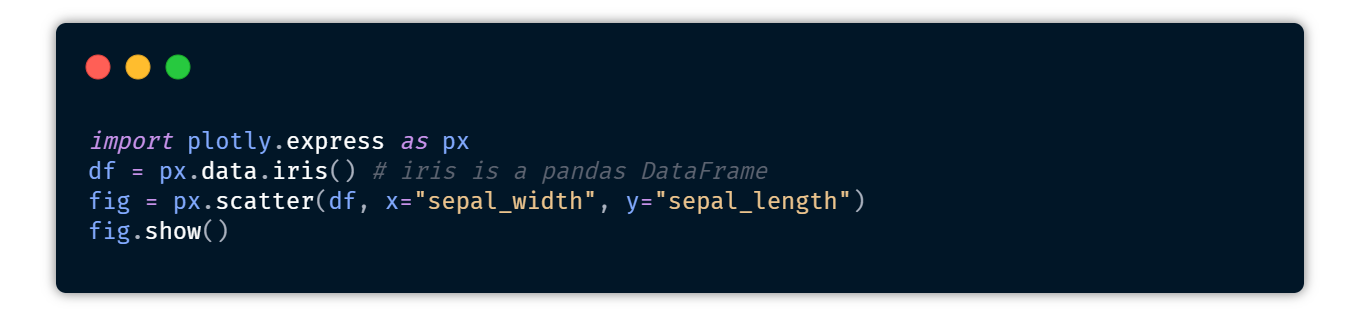
官方文档
https://dash.plotly.com/
三、Geoplotlib
Geoplotlib 是一个用于可视化地理数据和制作地图的 Python 工具箱。你可以使用此库创建各种地图。您可以使用它创建的一些地图示例包括热图、点密度图、地理地图等等。
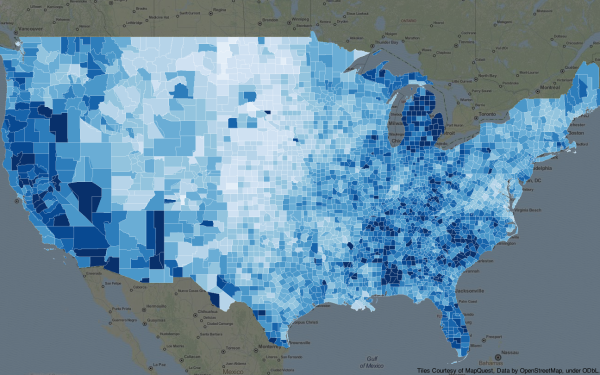
安装
pip install geoplotlib
github文档
https://github.com/andrea-cuttone/geoplotlib/wiki/User-Guide
四、Gleam
Gleam 的灵感来自 R 的Shiny包。它允许你仅使用 Python 代码将图形转换为出色的 Web 应用程序。这对不了解 HTML 和 CSS 的人很有帮助。它不是真正的可视化库,而是与任何可视化库一起使用。
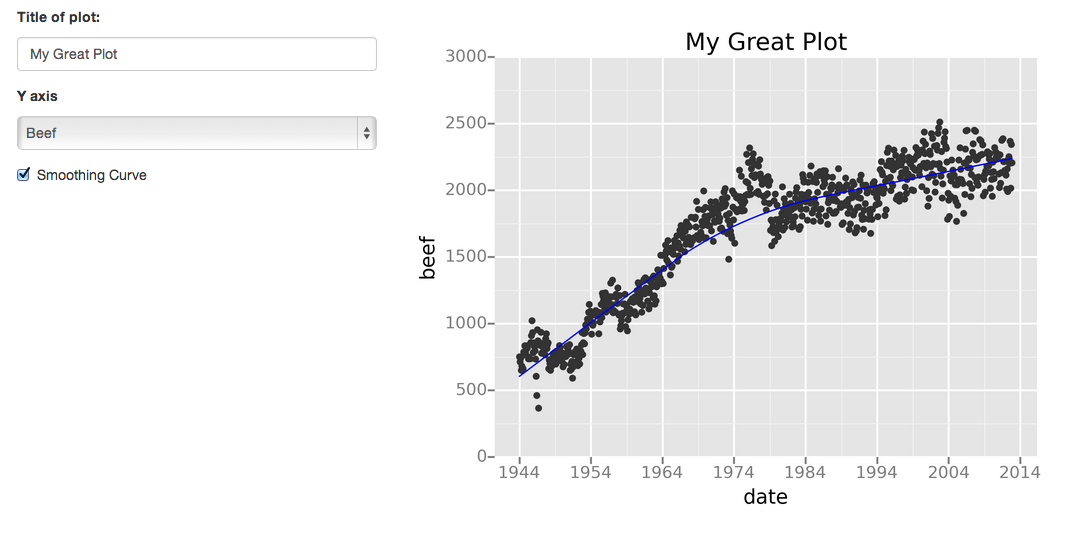
github文档
https://github.com/dgrtwo/gleam
五、ggplot
ggplot 的工作方式与 matplotlib 不同。它允许你添加多个组件作为图层,以在最后创建完整的图形或绘图。例如,在开始时你可以添加一个轴,然后添加点和其他组件,如趋势线。
%matplotlib inline from ggplot import * ggplot(diamonds, aes(x='price', fill='clarity')) + geom_histogram()
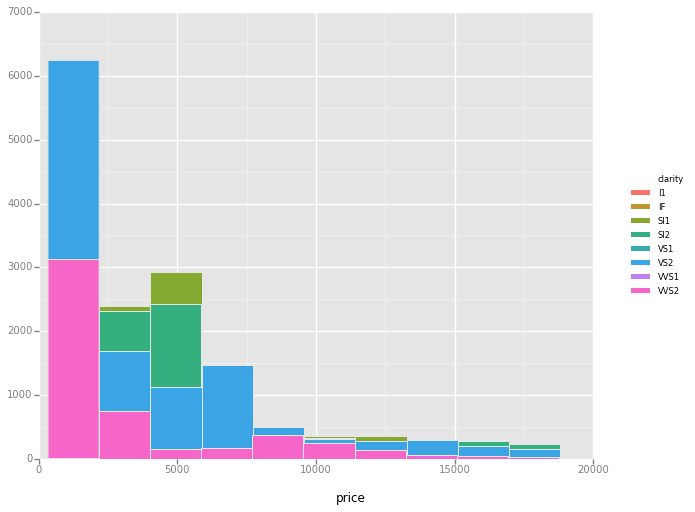
github文档
https://github.com/tidyverse/ggplot2
六、Bokeh
Bokeh 库由Continuum Analytics创建,用于生成对 Web 界面和浏览器友好的可视化。Bokeh 生成的可视化本质上是交互式的,可让你传达更多信息。
# Bokeh Libraries
from bokeh.io import output_file
from bokeh.plotting import figure, show
# The figure will be rendered in a static HTML file called output_file_test.html
output_file('output_file_test.html',
title='Empty Bokeh Figure')
# Set up a generic figure() object
fig = figure()
# See what it looks like
show(fig)
官方文档
https://docs.bokeh.org/en/latest/
七、Missingo
数据科学就是从给定的数据中找到有用的信息,并使之对所有人可见。 最好的方法是将数据可视化。对于所有的数据科学家爱好者来说,这个包可能是一个热潮。它可以帮助你找到所有缺失值,并在现实世界的数据集中以漂亮的图形方式显示它们,而无需头疼,只需一行代码。 它支持图形表示,如条形图、图表、热图、树状图等。
# Importing Necessary Libraries
import pandas as pd
import missingno as mi
# Reading the Titanic dataset (From Local Env)
data = pd.read_csv("train.csv")
# Checking missing values Using ()
print(data.isnull().sum()) ## It will display a table with all the missing values
### The best practice is to visualize this so that everyone even a non-tech person
### can understand and find the missing values, Let's use the `missingno` package
#Visualizing using missingno
print("Visualizing missing value using bar graph")
print(mi.bar(data, figsize = (10,5)))
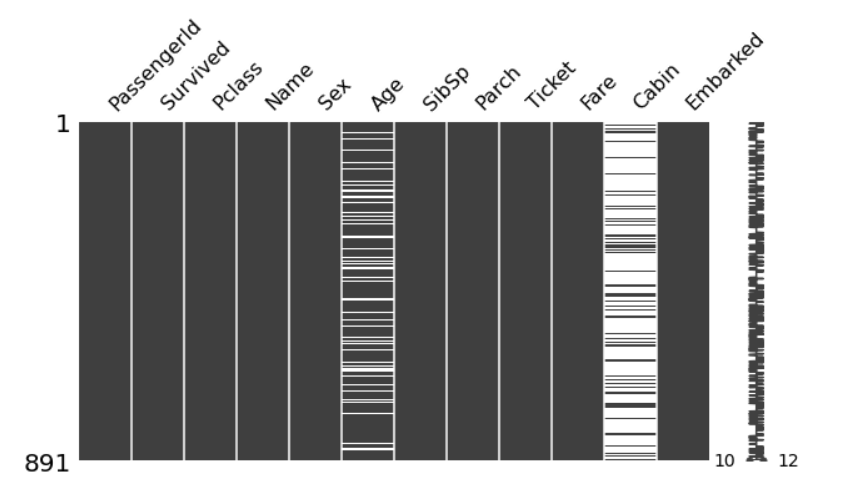
到此这篇关于Python数据可视化必须尝试这7个库的文章就介绍到这了,更多相关Python数据可视化库内容请搜索hwidc以前的文章或继续浏览下面的相关文章希望大家以后多多支持hwidc!
