Nginx的location的常见规则优先级问题
目录
- 一、Location / 匹配
- 二、Location = / 匹配
locaiton有四种类型的匹配规则,分别为完全匹配(=)、前缀普通匹配(^~)、正则表达式匹配(~或者~*)、普通匹配
规则
- 等号类型(=)的优先级最高。一旦匹配成功,则不再查找其他匹配项
- 前缀普通匹配(^~)优先级次之。不支持正则表达式。使用前缀匹配,如果有多个location匹配的话,则使用表达式最长的那个
- 正则表达式类型(~ ~*)的优先级次之。一旦匹配成功,则不再查找其他匹配项
- 常规字符串匹配,如果有多个location匹配的话,则使用表达式最长的那个
说明
- 先判断精准命【来源:http://www.nextecloud.cn/hk.html 转载请保留连接】中,如果命中,立即返回结果并结束解析过程
- 若未结束,判断前缀普通命中,如果有多个命中,使用表达式“最长”的命中结果,结束解析过程
- 若未结束,继续判断正则表达式的匹配,按正则表达式顺序为准,由上至下一旦匹配成功1个,立即返回结果,并结束解析过程
- 若未结束,继续普通命中,普通命中和前缀普通命中相似,顺序无所谓,按照location表达式的长短来确定命中结果
Location,用来快速进行资源定位,定义不同方式来处理或解决url请求,一般有:/ , = /, ~, ~* ,^~
优先级是:(location = /)>(localtion^~)>(location ~| ~* )>(location /)
其中,~ 与 ~*,谁在上面先匹配谁.
一、Location / 匹配
# "/" 是直接到nginx发布目录/usr/local/nginx/html/里来查资源,比如location.html
location / {
root html;
index index.html index.htm;
}
在发布目录里创建location.html文件,内容为:this is location.html。
执行172.16.0.9/location.html时,服务器发布目录里找这个location.html文件,并把结果this is loction.html返回出来,如下:
root@backupserver:/usr/local/nginx/html# ls 50x.html index.html root@backupserver:/usr/local/nginx/html# echo "this is location.html" > ./location.html root@backupserver:/usr/local/nginx/html# ls 50x.html index.html location.html root@backupserver:/usr/local/nginx/html# /usr/local/nginx/sbin/nginx -s reload root@backupserver:/usr/local/nginx/html# curl 172.16.0.9/location.html this is location.html root@backupserver:/usr/local/nginx/html#
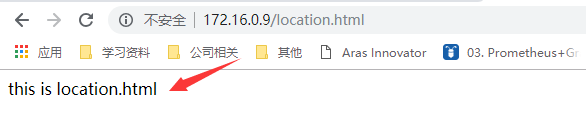
二、Location = / 匹配
精准定位 一般用来匹配某个文件,优先级高于 /
比如:
在nginx配置文件中增加一个location = / ,定位到/data目录。如下:
server {
listen 80;
server_name localhost;
#charset koi8-r;
#access_log logs/host.access.log main;
location / {
autoindex on;
root html;
index index.html index.htm;
}
location = /location.html {
root /data/;
index index.html;
}
重启Nginx服务,测试:
1、先不在/data/目录创建location.html。
可以看到,报404错误。这是因为,= / 优先级高于/ ,服务器去第二个location里寻找location.html这个文件,而不是去第一个location里找。由于第二个location指定的目录是/data,/data目录下没有location.html文件
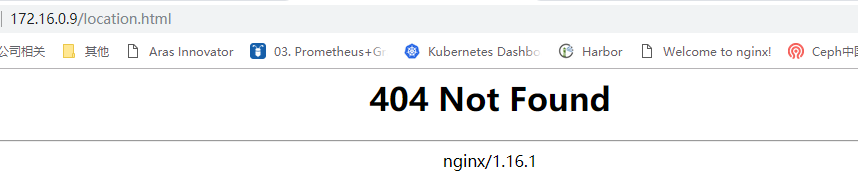
在/data目录下创建location.html文件
root@backupserver:/usr/local/nginx/html# ls /data/ www root@backupserver:/usr/local/nginx/html# echo "this is other location.com" > /data/location.html root@backupserver:/usr/local/nginx/html# ls 50x.html index.html location.html root@backupserver:/usr/local/nginx/html# curl 172.16.0.9/location.html this is other location.com root@backupserver:/usr/local/nginx/html#
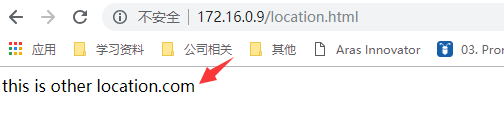
上面可以看到,访问 服务器是,服务器首先去location = /里面找,即使它在另一个location下面。精准匹配优先级是最高的,它不论是在配置文件内容上面还是下面,服务器首先去找精准匹配的内容
除以精准匹配,还有~ ,~* ,^~
~是对大小写敏感,匹配时严格大小写
~* 是对大小写不敏感,匹配时不分大小写。
^~用来匹配以uri开头,匹配成功以后,会停止搜索后面的正则表达式匹配。
以上优先最高的是精准匹配。location = /,其次是:^,然后是 和~* 这两种看准在配置文件内容上面,就先匹配谁,优先级最低的是 /
以上规则在使用nginx时会被广泛使用,比如多台服务器做网站动静分离时:
location ~ .*\.(html|htm|js|css|txt|png|jpg|jpeg|doc)$ { root html; }
到此这篇关于Nginx的location的常见规则优先级的文章就介绍到这了,更多相关Nginx location规则优先级内容请搜索海外IDC网以前的文章或继续浏览下面的相关文章希望大家以后多多支持海外IDC网!
【文章出处:香港多ip服务器 复制请保留原URL】