Vue日期时间选择器组件使用方法详解
本文实例为大家分享了Vue日期时间选择器组件的具体代码,供大家参考,具体内容如下
1.效果图如下
单选日期选择器
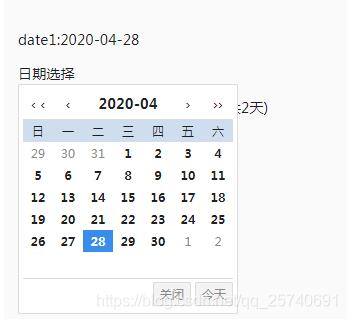
多选日期选择器
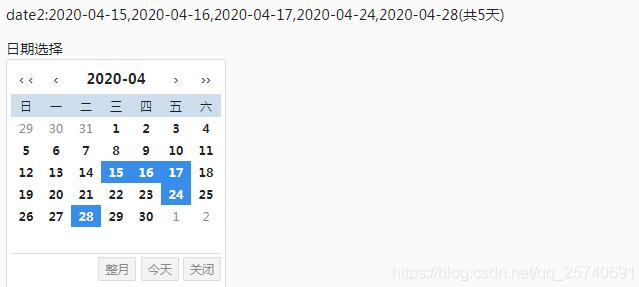
日期时间选择器
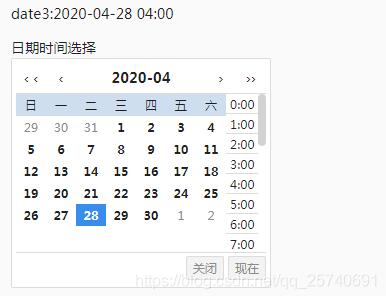
2.准备
Date原型格式化工具方法
Date.prototype.format = function(fmt) {
//author: meizz
var o = {
"M+": this.getMonth() + 1, //月份
"d+": this.getDate(), //日
"h+": this.getHours(), //小时
"m+": this.getMinutes(), //分
"s+": this.getSeconds(), //秒
"q+": Math.floor((this.getMonth() + 3) / 3), //季度
S: this.getMilliseconds() //毫秒
};
if (/(y+)/.test(fmt))
fmt = fmt.replace(
RegExp.$1,
(this.getFullYear() + "").substr(4 - RegExp.$1.length)
);
for (var k in o)
if (new RegExp("(" + k + ")").test(fmt))
fmt = fmt.replace(
RegExp.$1,
RegExp.$1.length == 1 ? o[k] : ("00" + o[k]).substr(("" + o[k]).length)
);
return fmt;
};
根据传入时间日期解析出该月份,获取该月的第一天和最后一天的时间戳,和该月时间戳对应的星期
【注意】
- 一定要解析该月份第一天的零点零分,js大部分日期解析为那天的8点,但有些日期会解析为那天的零点零分,这样就会出现时间戳错误,导致获取该月份天数错误
- 因为一般显示该月份是包含上月或者下个月的一些在该月星期的日期,所以也要计算出该月包含的几个星期的天
getMonthDay() {
//该月第一天
var monthFirst = new Date(this.year + "-" + this.month + "-01 00:00");
var w = monthFirst.getDay();
//下个月第一天减去1s为该月最后一天时间
this.startDay = monthFirst.getTime() - w * 24 * 3600 * 1000;
if (this.month == 12) {
this.endDay = new Date(this.year + 1 + "-01-01 00:00").getTime() - 1000;
} else {
this.endDay =
new Date(this.year + "-" + (this.month + 1) + "-01 00:00").getTime() -
1000;
}
//计算该月包含的星期,并获取对应星期的第一天
var monthDay = (this.endDay + 1000 - this.startDay) / (24 * 3600 * 1000);
this.weekNum = Math.ceil(monthDay / 7);
//获取对应的该月天数
this.monthList = [];
for (var i = 0; i < this.weekNum; i++) {
var item = [];
for (var j = 0; j < 7; j++) {
item.push(
this.startDay + i * 24 * 3600 * 1000 * 7 + j * 24 * 3600 * 1000
);
}
this.monthList.push(item);
}
},
3.具体实现
SCSS样式
.date-picker-bg {
position: fixed;
left: 0;
top: 0;
width: 100%;
height: 100%;
z-index: 5;
}
.date-picker {
background-color: white;
position: fixed;
display: block;
padding: 4px;
z-index: 6;
border: solid 1px gainsboro;
border-radius: 2px;
.picker-top {
display: flex;
flex-direction: row;
align-items: center;
height: 30px;
line-height: 30px;
.picker-arrow {
display: inline-flex;
align-items: center;
justify-content: center;
width:30px;
height: 30px;
cursor: pointer;
.iconfont {
color: #8a8a8a;
}
.iconfont:active,
.iconfont:hover {
color: #388dea;
}
}
.date-text {
flex: 1;
font-weight: bold;
display: inline-block;
text-align: center;
font-size: 14px;
}
}
.picker-content {
display: block;
border-top: solid 1px gainsboro;
border-bottom: solid 1px gainsboro;
height: 160px;
table {
width: 100%;
border-collapse: collapse;
border-spacing: 0;
font-size: 12px;
line-height: 20px !important;
thead > tr {
background-color: #cedeee;
th {
text-align: center;
font-weight: normal;
}
}
tbody {
tr {
td {
font-weight: 600;
cursor: pointer;
text-align: center;
}
td.gray {
font-weight: normal;
color: #8a8a8a;
}
td.active {
color: white;
background: #388dea;
}
}
}
}
}
.picker-content1 {
@extend .picker-content;
display: flex;
flex-direction: row;
table {
width: calc(100% - 40px);
}
.hour-list {
display: inline-block;
list-style: none;
padding: 0;
margin: 0;
height: 100%;
overflow-x: hidden;
width: 40px;
font-size:12px;
overflow-y: auto;
li {
padding: 0;
margin: 0;
display: flex;
align-items: center;
padding: 0 4px;
height:20px;
cursor: pointer;
}
li:not(:last-child) {
border-bottom: solid 1px gainsboro;
}
li.active {
color: white;
background: #388dea;
}
}
.hour-list::-webkit-scrollbar {
background: transparent;
height: 8px;
width:8px;
border: none;
}
.hour-list::-webkit-scrollbar-thumb {
background: lightgray;
border-radius:5px;
}
//设置滚动条 end
}
.picker-footer {
display: block;
line-height: 30px;
text-align: right;
white-space: nowrap;
button {
outline: none;
border: solid 1px gainsboro;
border-radius: 2px;
color: #8a8a8a;
height: 24px;
font-size: 12px;
background-color: #f3f3f3;
}
button:active,
button:hover {
border-color: #388dea;
color: #388dea;
background-color: #d9edf6;
}
}
}
单选日期选择器DatePicker
<template>
<div style="display:inline-block">
<span @click="showPicker">{{getLangText(label.datePicker)}}</span>
<div class="date-picker-bg" v-show="isShow" @click="closePicker"></div>
<div
class="date-picker"
v-show="isShow"
:style="{width:'220px',top:pickerTop>0?pickerTop+'px':''}"
>
<div class="picker-top">
<span class="picker-arrow" @click="preYear">‹ ‹</span>
<span class="picker-arrow" @click="preMonth">‹</span>
<span class="date-text">{{year}}-{{month>9?month:"0"+month}}</span>
<span class="picker-arrow" @click="nextMonth">›</span>
<span class="picker-arrow" 【出处:美国高防服务器 网络转载请说明出处】@click="nextYear">››</span>
</div>
<!--生成对应的月份星期表格 start-->
<div class="picker-content">
<table>
<thead>
<tr>
<th v-for="(item,idx) in weekList" :key="'week'+idx">{{getLangText(item)}}</th>
</tr>
</thead>
<tbody>
<tr v-for="idx in weekNum" :key="'weekNum'+idx">
<td
v-for="m in 7"
:key="'monthDay'+idx+'_'+m"
:class="[new Date(monthList[idx-1][m-1]).getMonth()+1==month?'':'gray',selectDate==monthList[idx-1][m-1]?'active':'']"
@click="onSelectDate(monthList[idx-1][m-1])"
@dblclick="onConfirmDate(monthList[idx-1][m-1])"
>{{new Date(monthList[idx-1][m-1]).getDate()}}</td>
<!--日期为该月为深色否则为浅色-->
</tr>
</tbody>
</table>
</div>
<!--生成对应的月份星期表格 end-->
<div class="picker-footer">
<button @click="closePicker">{{getLangText(label.close)}}</button>
<button @click="setNow">{{getLangText(label.today)}}</button>
<!-- <button @click="confirmPicker">{{getLangText(label.ok)}}</button> -->
</div>
</div>
</div>
</template>
<script>
Date.prototype.format = function(fmt) {
//author: meizz
var o = {
"M+": this.getMonth() + 1, //月份
"d+": this.getDate(), //日
"h+": this.getHours(), //小时
"m+": this.getMinutes(), //分
"s+": this.getSeconds(), //秒
"q+": Math.floor((this.getMonth() + 3) / 3), //季度
S: this.getMilliseconds() //毫秒
};
if (/(y+)/.test(fmt))
fmt = fmt.replace(
RegExp.$1,
(this.getFullYear() + "").substr(4 - RegExp.$1.length)
);
for (var k in o)
if (new RegExp("(" + k + ")").test(fmt))
fmt = fmt.replace(
RegExp.$1,
RegExp.$1.length == 1 ? o[k] : ("00" + o[k]).substr(("" + o[k]).length)
);
return fmt;
};
export default {
name: "DatePicker",
props: {
langType: {
type: String,
default: window.localStorage.getItem("langType")
},
date: {
type: String,
default: new Date().format("yyyy-MM-dd")
},
isScroll: {
type: Boolean,
default: false
},
isShow:{
type:Boolean,
default:false
}
},
data: () => ({
label: {
ok: { zh: "确定", en: "OK" },
close: { zh: "关闭", en: "close" },
today: { zh: "今天", en: "today" },
datePicker: { zh: "日期选择", en: "DatePicker" }
},
weekList: [
{ zh: "日", en: "Sun" },
{ zh: "一", en: "Mon" },
{ zh: "二", en: "Tue" },
{ zh: "三", en: "Wed" },
{ zh: "四", en: "Thu" },
{ zh: "五", en: "Fir" },
{ zh: "六", en: "Sat" }
],
year: new Date().getFullYear(),
month: new Date().getMonth() + 1,
day: new Date().getDate(),
startDay: 0,
endDay: 0,
weekNum: 0,
selectDate: new Date(new Date().format("yyyy-MM-dd 00:00")).getTime(),
monthList: [],
pickerTop: 0
}),
watch: {
year() {
this.getMonthDay();
},
month() {
this.getMonthDay();
}
},
methods: {
getLangText(item) {
if (item) {
if (this.langType == "en") {
if (item.en && item.en.length > 1) {
return item.en.substring(0, 1).toUpperCase() + item.en.substring(1);
} else if (item.en && item.en.length == 1) {
return item.en.toUpperCase();
} else {
return "--";
}
} else {
return item.zh ? item.zh : "--";
}
} else {
return "--";
}
},
preYear() {
this.year = this.year - 1;
},
nextYear() {
this.year = this.year + 1;
},
nextMonth() {
if (this.month == 12) {
this.year = this.year + 1;
this.month = 1;
} else {
this.month++;
}
},
preMonth() {
if (this.month == 1) {
this.year = this.year - 1;
this.month = 12;
} else {
this.month--;
}
},
showPicker(e) {
if (this.isScroll) {
this.pickerTop = e.clientY + e.offsetY;
var h = document.getElementById("app").offsetHeight;
if (this.pickerTop > h - 230) {
this.pickerTop = h - 230;
}
}
this.$emit("update:is-show",true);
var time = new Date(this.date).getTime();
this.year = new Date(time).getFullYear();
this.month = new Date(time).getMonth() + 1;
this.day = new Date(time).getDate();
this.selectDate = new Date(
new Date(time).format("yyyy-MM-dd 00:00")
).getTime();
},
onConfirmDate(time) {
this.onSelectDate(time);
this.confirmPicker();
},
closePicker() {
this.$emit("update:is-show",false);
},
setNow() {
this.year = new Date().getFullYear();
this.month = new Date().getMonth() + 1;
this.day = new Date().getDate();
this.selectDate = new Date(
new Date().format("yyyy-MM-dd 00:00")
).getTime();
},
confirmPicker() {
this.$emit("update:date", new Date(this.selectDate).format("yyyy-MM-dd"));
this.$emit(
"picker-result",
new Date(this.selectDate + this.selectHour * 3600000).format(
"yyyy-MM-dd hh:00"
)
);
this.closePicker();
},
getMonthDay() {
var monthFirst = new Date(this.year + "-" + this.month + "-01 00:00");
var w = monthFirst.getDay();
this.startDay = monthFirst.getTime() - w * 24 * 3600 * 1000;
if (this.month == 12) {
this.endDay = new Date(this.year + 1 + "-01-01 00:00").getTime() - 1000;
} else {
this.endDay =
new Date(this.year + "-" + (this.month + 1) + "-01 00:00").getTime() -
1000;
}
var monthDay = (this.endDay + 1000 - this.startDay) / (24 * 3600 * 1000);
this.weekNum = Math.ceil(monthDay / 7);
this.monthList = [];
for (var i = 0; i < this.weekNum; i++) {
var item = [];
for (var j = 0; j < 7; j++) {
item.push(
this.startDay + i * 24 * 3600 * 1000 * 7 + j * 24 * 3600 * 1000
);
}
this.monthList.push(item);
}
},
onSelectDate(time) {
this.selectDate = time;
this.year = new Date(time).getFullYear();
this.month = new Date(time).getMonth() + 1;
this.day = new Date(time).getDate();
this.$emit("update:date", new Date(time).format("yyyy-MM-dd"));
}
},
mounted() {
this.getMonthDay();
}
};
</script>
<style lang="scss" scoped>
</style>
多选日期选择器DatePicker1
<template>
<div style="display:inline-block">
<span @click="showPicker">日期选择</span>
<div class="date-picker-bg" v-show="isShow" @click="closePicker"></div>
<div class="date-picker" v-show="isShow" style="width:220px">
<div class="picker-top">
<span class="picker-arrow" @click="preYear">‹ ‹</span>
<span class="picker-arrow" @click="preMonth">‹</span>
<span class="date-text">{{year}}-{{month>9?month:"0"+month}}</span>
<span class="picker-arrow" @click="nextMonth">›</span>
<span class="picker-arrow" @click="nextYear">››</span>
</div>
<!--生成对应的月份星期表格 start-->
<div class="picker-content">
<table>
<thead>
<tr>
<th v-for="(item,idx) in weekList" :key="'week'+idx">{{getLangText(item)}}</th>
</tr>
</thead>
<tbody>
<tr v-for="idx in weekNum" :key="'weekNum'+idx">
<td
v-for="m in 7"
:key="'monthDay'+idx+'_'+m"
:class="[new Date(monthList[idx-1][m-1]).getMonth()+1==month?'':'gray',getSelectDate(monthList[idx-1][m-1])?'active':'']"
@click="onSelectDate(monthList[idx-1][m-1])"
>{{new Date(monthList[idx-1][m-1]).getDate()}}</td>
<!--日期为该月为深色否则为浅色-->
</tr>
</tbody>
</table>
</div>
<!--生成对应的月份星期表格 end-->
<div class="picker-footer">
<button @click="onFullMonth">整月</button>
<button @click="onSelectDate(new Date(new Date().format('yyyy-MM-dd 00:00')).getTime())">今天</button>
<button @click="closePicker">关闭</button>
</div>
</div>
</div>
</template>
<script>
Date.prototype.format = function(fmt) {
//author: meizz
var o = {
"M+": this.getMonth() + 1, //月份
"d+": this.getDate(), //日
"h+": this.getHours(), //小时
"m+": this.getMinutes(), //分
"s+": this.getSeconds(), //秒
"q+": Math.floor((this.getMonth() + 3) / 3), //季度
S: this.getMilliseconds() //毫秒
};
if (/(y+)/.test(fmt))
fmt = fmt.replace(
RegExp.$1,
(this.getFullYear() + "").substr(4 - RegExp.$1.length)
);
for (var k in o)
if (new RegExp("(" + k + ")").test(fmt))
fmt = fmt.replace(
RegExp.$1,
RegExp.$1.length == 1 ? o[k] : ("00" + o[k]).substr(("" + o[k]).length)
);
return fmt;
};
export default {
name: "DatePicker",
props: {
langType: {
type: String,
default: "zh"
},
date: {
type: String,
default: ""
},
isShow:{
type:Boolean,
default:false
}
},
data: () => ({
weekList: [
{ zh: "日", en: "Sun" },
{ zh: "一", en: "Mon" },
{ zh: "二", en: "Tue" },
{ zh: "三", en: "Wed" },
{ zh: "四", en: "Thu" },
{ zh: "五", en: "Fir" },
{ zh: "六", en: "Sat" }
],
year: new Date().getFullYear(),
month: new Date().getMonth() + 1,
day: new Date().getDate(),
startDay: 0,
endDay: 0,
weekNum: 0,
selectDate: new Date(new Date().format("yyyy-MM-dd 00:00")).getTime(),
monthList: [],
result: []
}),
watch: {
date() {
this.parseDate();
},
year() {
this.getMonthDay();
},
month() {
this.getMonthDay();
}
},
methods: {
getLangText(item) {
if (item) {
if (this.langType == "en") {
if (item.en && item.en.length > 1) {
return item.en.substring(0, 1).toUpperCase() + item.en.substring(1);
} else if (item.en && item.en.length == 1) {
return item.en.toUpperCase();
} else {
return "--";
}
} else {
return item.zh ? item.zh : "--";
}
} else {
return "--";
}
},
preYear() {
this.year = this.year - 1;
},
nextYear() {
this.year = this.year + 1;
},
nextMonth() {
if (this.month == 12) {
this.year = this.year + 1;
this.month = 1;
} else {
this.month++;
}
},
preMonth() {
if (this.month == 1) {
this.year = this.year - 1;
this.month = 12;
} else {
this.month--;
}
},
getSelectDate(time) {
for (var i = 0; i < this.result.length; i++) {
if (time == this.result[i]) {
return true;
}
}
return false;
},
showPicker(e) {
this.$emit("update:is-show",true);
var time = new Date().getTime();
this.year = new Date(time).getFullYear();
this.month = new Date(time).getMonth() + 1;
this.day = new Date(time).getDate();
this.selectDate = new Date(
new Date(time).format("yyyy-MM-dd 00:00")
).getTime();
},
onConfirmDate(time) {
this.onSelectDate(time);
this.confirmPicker();
},
closePicker() {
this.$emit("update:is-show",false);
},
setNow() {
this.year = new Date().getFullYear();
this.month = new Date().getMonth() + 1;
this.day = new Date().getDate();
this.selectDate = new Date(
new Date().format("yyyy-MM-dd 00:00")
).getTime();
},
confirmPicker() {
this.$emit("update:date", new Date(this.selectDate).format("yyyy-MM-dd"));
this.$emit(
"picker-result",
new Date(this.selectDate + this.selectHour * 3600000).format(
"yyyy-MM-dd hh:00"
)
);
this.closePicker();
},
getMonthDay() {
var monthFirst = new Date(this.year + "-" + this.month + "-01 00:00");
var w = monthFirst.getDay();
this.startDay = monthFirst.getTime() - w * 24 * 3600 * 1000;
if (this.month == 12) {
this.endDay = new Date(this.year + 1 + "-01-01 00:00").getTime() - 1000;
} else {
this.endDay =
new Date(this.year + "-" + (this.month + 1) + "-01 00:00").getTime() -
1000;
}
var monthDay = (this.endDay + 1000 - this.startDay) / (24 * 3600 * 1000);
this.weekNum = Math.ceil(monthDay / 7);
this.monthList = [];
for (var i = 0; i < this.weekNum; i++) {
var item = [];
for (var j = 0; j < 7; j++) {
item.push(
this.startDay + i * 24 * 3600 * 1000 * 7 + j * 24 * 3600 * 1000
);
}
this.monthList.push(item);
}
},
onSelectDate(time) {
this.selectDate = time;
this.year = new Date(time).getFullYear();
this.month = new Date(time).getMonth() + 1;
this.day = new Date(time).getDate();
var tag = true;
//已选择就取消选择
for (var i = 0; i < this.result.length; i++) {
if (this.result[i] == time) {
tag = false;
this.result.splice(i, 1);
break;
}
}
//未选择就添加日期
if (tag) {
this.result.push(time);
this.result = this.result.sort(function(a, b) {
return a - b;
});
}
var list = [];
for (var i = 0; i < this.result.length; i++) {
if (this.result[i] > 0) {
list.push(new Date(this.result[i]).format("yyyy-MM-dd"));
}
}
if (list.length > 0) {
this.$emit("update:date", list.join(",") + "(共" + list.length + "天)");
} else {
this.$emit("update:date", "");
}
this.$emit("picker-result", this.result);
},
onFullMonth() {
this.$emit("update:date", this.year + "年" + this.month + "月份");
this.$emit("picker-result", 30);
},
parseDate() {
if (this.date) {
var str = this.date;
if (this.date.indexOf("(") > 0) {
str = this.date.substring(0, this.date.indexOf("("));
}
if (str) {
var list = str.split(",");
var result = [];
for (var i = 0; i < list.length; i++) {
result.push(
new Date(
new Date(list[i]).format("yyyy-MM-dd 00:00:00")
).getTime()
);
}
this.result = result;
}
}
}
},
mounted() {
this.getMonthDay();
this.parseDate();
}
};
</script>
<style lang="scss" scoped>
</style>
日期时间选择器
<template>
<div style="display:inline-block">
<span @click="showPicker">{{getLangText(label.datetimePicker)}}</span>
<div class="date-picker-bg" v-show="isShow" @click="closePicker"></div>
<div class="date-picker" v-show="isShow" style=" width: 260px;">
<div class="picker-top">
<span class="picker-arrow" @click="preYear">‹ ‹</span>
<span class="picker-arrow" @click="preMonth">‹</span>
<span class="date-text">{{year}}-{{month>9?month:"0"+month}}</span>
<span class="picker-arrow" @click="nextMonth">›</span>
<span class="picker-arrow" @click="nextYear">››</span>
</div>
<div class="picker-content1">
<table>
<thead>
<tr>
<th v-for="(item,idx) in weekList" :key="'week'+idx">{{getLangText(item)}}</th>
</tr>
</thead>
<tbody>
<tr v-for="idx in weekNum" :key="'weekNum'+idx">
<td
v-for="m in 7"
:key="'monthDay'+idx+'_'+m"
:class="[new Date(monthList[idx-1][m-1]).getMonth()+1==month?'':'gray',selectDate==monthList[idx-1][m-1]?'active':'']"
@click="onSelectDate(monthList[idx-1][m-1])"
@dblclick="onConfirmDate(monthList[idx-1][m-1])"
>{{new Date(monthList[idx-1][m-1]).getDate()}}</td>
</tr>
</tbody>
</table>
<ul class="hour-list">
<li
v-for="n in 24"
:key="'hourList'+n"
@click="onSelectHour(n-1)"
:class="[selectHour==n-1?'active':'']"
@dblclick="onConfirmHour(n-1)"
>{{n-1}}:00</li>
</ul>
</div>
<div class="picker-footer">
<button @click="closePicker">{{getLangText(label.close)}}</button>
<button @click="setNow">{{getLangText(label.today)}}</button>
<!-- <button @click="confirmPicker">{{getLangText(label.ok)}}</button> -->
</div>
</div>
</div>
</template>
<script>
Date.prototype.format = function(fmt) {
//author: meizz
var o = {
"M+": this.getMonth() + 1, //月份
"d+": this.getDate(), //日
"h+": this.getHours(), //小时
"m+": this.getMinutes(), //分
"s+": this.getSeconds(), //秒
"q+": Math.floor((this.getMonth() + 3) / 3), //季度
S: this.getMilliseconds() //毫秒
};
if (/(y+)/.test(fmt))
fmt = fmt.replace(
RegExp.$1,
(this.getFullYear() + "").substr(4 - RegExp.$1.length)
);
for (var k in o)
if (new RegExp("(" + k + ")").test(fmt))
fmt = fmt.replace(
RegExp.$1,
RegExp.$1.length == 1 ? o[k] : ("00" + o[k]).substr(("" + o[k]).length)
);
return fmt;
};
export default {
name: "DateTimePicker",
props: {
langType: {
type: String,
default: window.localStorage.getItem("langType")
},
datetime: {
type: String,
default: new Date().format("yyyy-MM-dd hh:00")
},
isShow:{
type:Boolean,
default:false
}
},
data: () => ({
label: {
ok: { zh: "确定", en: "OK" },
close: { zh: "关闭", en: "close" },
today: { zh: "现在", en: "now" },
datetimePicker: { zh: "日期时间选择", en: "datetimePicker" }
},
weekList: [
{ zh: "日", en: "Sun" },
{ zh: "一", en: "Mon" },
{ zh: "二", en: "Tue" },
{ zh: "三", en: "Wed" },
{ zh: "四", en: "Thu" },
{ zh: "五", en: "Fir" },
{ zh: "六", en: "Sat" }
],
year: new Date().getFullYear(),
month: new Date().getMonth() + 1,
day: new Date().getDate(),
startDay: 0,
endDay: 0,
weekNum: 0,
selectDate: new Date(new Date().format("yyyy-MM-dd 00:00")).getTime(),
monthList: [],
selectHour: new Date().getHours()
}),
watch: {
year() {
this.getMonthDay();
},
month() {
this.getMonthDay();
}
},
methods: {
getLangText(item) {
if (item) {
if (this.langType == "en") {
if (item.en && item.en.length > 1) {
return item.en.substring(0, 1).toUpperCase() + item.en.substring(1);
} else if (item.en && item.en.length == 1) {
return item.en.toUpperCase();
} else {
return "--";
}
} else {
return item.zh ? item.zh : "--";
}
} else {
return "--";
}
},
preYear() {
this.year = this.year - 1;
},
nextYear() {
this.year = this.year + 1;
},
nextMonth() {
if (this.month == 12) {
this.year = this.year + 1;
this.month = 1;
} else {
this.month++;
}
},
preMonth() {
if (this.month == 1) {
this.year = this.year - 1;
this.month = 12;
} else {
this.month--;
}
},
showPicker() {
this.$emit("update:is-show",true);
var time = new Date(this.datetime).getTime();
this.year = new Date(time).getFullYear();
this.month = new Date(time).getMonth() + 1;
this.day = new Date(time).getDate();
this.selectDate = new Date(
new Date(time).format("yyyy-MM-dd 00:00")
).getTime();
this.selectHour = new Date(time).getHours();
},
onConfirmDate(time) {
this.onSelectDate(time);
this.confirmPicker();
},
onConfirmHour(n) {
this.onSelectHour(n);
this.confirmPicker();
},
closePicker() {
this.$emit("update:is-show",false);
},
setNow() {
this.year = new Date().getFullYear();
this.month = new Date().getMonth() + 1;
this.day = new Date().getDate();
this.selectDate = new Date(
new Date().format("yyyy-MM-dd 00:00")
).getTime();
this.selectHour = new Date().getHours();
},
confirmPicker() {
this.$emit(
"update:datetime",
new Date(this.selectDate + this.selectHour * 3600000).format(
"yyyy-MM-dd hh:00"
)
);
this.$emit(
"picker-result",
new Date(this.selectDate + this.selectHour * 3600000).format(
"yyyy-MM-dd hh:00"
)
);
this.closePicker();
},
getMonthDay() {
var monthFirst = new Date(this.year + "-" + this.month + "-01 00:00");
var w = monthFirst.getDay();
this.startDay = monthFirst.getTime() - w * 24 * 3600 * 1000;
if (this.month == 12) {
this.endDay = new Date(this.year + 1 + "-01-01 00:00").getTime() - 1000;
} else {
this.endDay =
new Date(this.year + "-" + (this.month + 1) + "-01 00:00").getTime() -
1000;
}
var monthDay = (this.endDay + 1000 - this.startDay) / (24 * 3600 * 1000);
this.weekNum = Math.ceil(monthDay / 7);
this.monthList = [];
for (var i = 0; i < this.weekNum; i++) {
var item = [];
for (var j = 0; j < 7; j++) {
item.push(
this.startDay + i * 24 * 3600 * 1000 * 7 + j * 24 * 3600 * 1000
);
}
this.monthList.push(item);
}
},
onSelectHour(n) {
this.selectHour = n;
this.$emit(
"update:datetime",
new Date(this.selectDate + this.selectHour * 3600000).format(
"yyyy-MM-dd hh:00"
)
);
},
onSelectDate(time) {
this.selectDate = time;
this.year = new Date(time).getFullYear();
this.month = new Date(time).getMonth() + 1;
this.day = new Date(time).getDate();
this.$emit(
"update:datetime",
new Date(time + this.selectHour * 3600000).format("yyyy-MM-dd hh:00")
);
}
},
mounted() {
this.getMonthDay();
}
};
</script>
<style lang="scss" scoped>
</style>
使用Picker
<template>
<section style="padding:16px;">
<p>date1:{{date1}}</p>
<date-picker :date.sync="date1" :is-show.sync="showDate1"></date-picker>
<p>date2:{{date2}}</p>
<date-picker1 :date.sync="date2" :is-show.sync="showDate2"></date-picker1>
<p>date3:{{date3}}</p>
<datetime-picker :datetime.sync="date3" :is-show.sync="showDate3"></datetime-picker>
</section>
</template>
<script>
Date.prototype.format = function(fmt)
{ //author: meizz
var o = {
"M+" : this.getMonth()+1, //月份
"d+" : this.getDate(), //日
"h+" : this.getHours(), //小时
"m+" : this.getMinutes(), //分
"s+" : this.getSeconds(), //秒
"q+" : Math.floor((this.getMonth()+3)/3), //季度
"S" : this.getMilliseconds() //毫秒
};
if(/(y+)/.test(fmt))
fmt=fmt.replace(RegExp.$1, (this.getFullYear()+"").substr(4 - RegExp.$1.length));
for(var k in o)
if(new RegExp("("+ k +")").test(fmt))
fmt = fmt.replace(RegExp.$1, (RegExp.$1.length==1) ? (o[k]) : (("00"+ o[k]).substr((""+ o[k]).length)));
return fmt;
}
import DateTimePicker from "./DateTimePicker";
import DatePicker from "./DatePicker";
import DatePicker1 from "./DatePicker1";
export default {
name:"PickerTest",
components:{
'date-picker':DatePicker,
'datetime-picker':DateTimePicker,
'date-picker1':DatePicker1
},
data:()=>({
showDate1:false,
showDate2:false,
showDate3:false,
date1:new Date().format("yyyy-MM-dd"),
date2:new Date().format("yyyy-MM-dd"),
date3:new Date().format("yyyy-MM-dd hh:mm:ss"),
})
}
</script>
<style>
</style>
以上就是本文的全部内容,希望对大家的学习有所帮助,也希望大家多多支持hwidc。
【文章原创作者:http://www.1234xp.com/ip.html 转载请保留连接】