Css和JS实现下划线动效的方法示例
本文主要讲述两种下划线动效效果,第一种悬停时 X轴由内向外展开实现动画效果,第二种为左右自动展示,由左向右,或由右向左!!
实现的主要效果是利用伪类标签,以及hover,利用transfromm trition实现动画效果
x轴由内向外展开
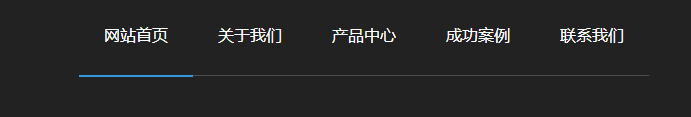
利用贝塞尔曲线利用横线的动画实现,具体代码如下:
ul {
display: flex;
padding: 0;
margin: 0;
list-style-type: none;
}
ul:hover li:not(:hover) a {
opacity: 0.2;
}
ul li {
position: relative;
padding: 30px 25px 30px 25px;
cursor: pointer;
}
ul li::after {
position: absolute;
content: "";
top: 100%;
left: 0;
width: 100%;
height: 2px;
background: #3498db;
transform: scaleX(0);
transition: 0.4s cubic-bezier(0.165, 0.84, 0.44, 1);
}
ul li:hover::after, ul li.active::after {
transform: scaleX(1);
}
左右横移下划线动画特效
![OZGFLNYKPK]@CZIL~]_D(5Y.png](http://img.hwidc.net/css-1/202002031530036.png)
主要利用js判断鼠标移开时的位置,对动画效果的进行左右移入移出显示
js代码如下:
document.querySelectorAll('a').forEach(elem => {
elem.onmouseenter =
elem.onmouseleave = e => {
const tolerance = 5;
const left = 0;
const right = elem.clientWidth;
let x = e.pageX - elem.offsetLeft;
if (x - tolerance < left) x = left;
if (x + tolerance > right) x = right;
elem.style.setProperty('--x', `${x}px`);
};
});
css 利用伪类标签进行动画效果的动画实现
css代码如下:
a {
position: relative;
font-weight: 600;
text-decoration: none;
color: rgba(0, 0, 0, 0.4);
transition: color .3s ease;
}
a::after {
--scale: 0;
content: '';
position: absolute;
left: 0;
right: 0;
top: 100%;
height: 3px;
background: #4c81c9;
-webkit-transform: scaleX(var(--scale));
transform: scaleX(var(--scale));
-webkit-transform-origin: var(--x) 50%;
transform-origin: var(--x) 50%;
transition: -webkit-transform 0.3s cubic-bezier(0.535, 0.05, 0.355, 1);
transition: transform 0.3s cubic-bezier(0.535, 0.05, 0.355, 1);
transition: transform 0.3s cubic-bezier(0.535, 0.05, 0.355, 1), -webkit-transform 0.3s cubic-bezier(0.535, 【原创作者:http://www.1234xp.com/tw.html网络转载请说明出处】0.05, 0.355, 1);
}
a:hover {
color: #4c81c9;
}
a:hover::after {
--scale: 1;
}
以上就是本文的全部内容,希望对大家的学习有所帮助,也希望大家多多支持海外IDC网。
