python如何绘制心形
python绘制心形的方法:利用matplotlib和numpy画心形,代码为【init = np.arange(-np.pi, np.pi, 0.001);plt.fill_between(x, y, facecolor='red')】。

相关学习推荐:python教程
python绘制心形的方法:
python 利用 matplotlib 和 numpy 画心形。
import matplotlib.pyplot as plt import numpy as np #初始化数据 init = np.arange(-np.pi, np.pi, 0.001) y = np.subtract(np.multiply(2, np.cos(init)), np.cos(np.multiply(2, init))) x = np.subtract(np.multiply(2, np.sin(init)), np.sin(np.multiply(2, init))) #画图 plt.plot(x, y) plt.fill_between(x, y, facecolor='red') plt.show()
结果:
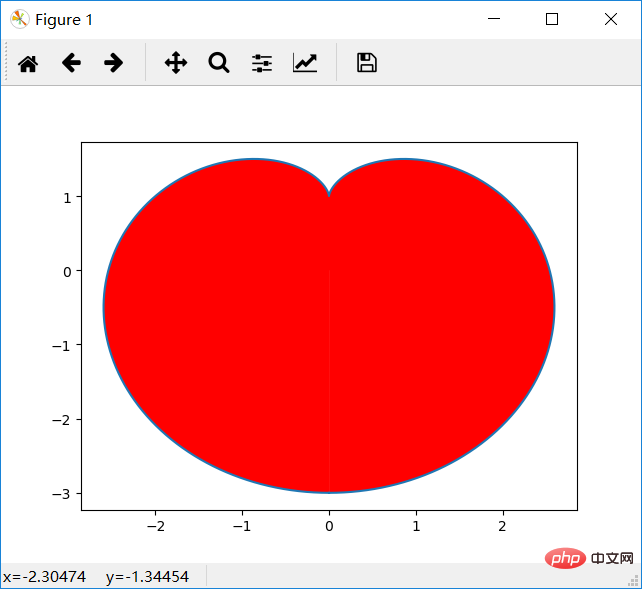
以上就是python如何绘制心形的详细内容,更多请关注自由互联其它相关文章!
【文章原创作者:阿里云代理 http://www.558idc.com/aliyun.html处的文章,转载请说明出处】