HTML怎么设置td内容居中
设置方法:1、利用align属性,语法“<td align="center">...</td>”;2、利用style属性添加居中对齐样式,语法“<td style="text-align: center;">...</td>”。

本教程操作环境:windows7系统、HTML5版、Dell G3电脑。
HTML设置td内容居中
1、利用align属性
align 属性规定单元格中内容的水平对齐方式。当属性值为“center”,设置居中对齐内容。
<table border="1" width="200"> <tr> <th>姓名</th> <th>年龄</th> </tr> <tr> <td align="center">Peter</td> <td>20</td> </tr> <tr> <td>Lois</td> <td>20</td> </tr> </table>
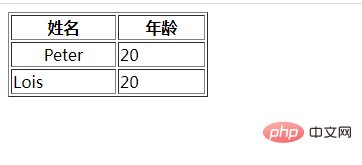
2、利用style属性添加居中对齐样式
<table border="1" width="200"> <tr> <th>姓名</th> <th>年龄</th> </tr> <tr> <td>Peter</td> <td>20</td> </tr> <tr> <td style="text-align: center;">Lois</td> <td>20</td> </tr> </table>
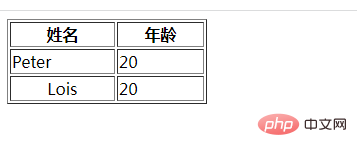
相关推荐:《html视频教程》
以上就是HTML怎么设置td内容居中的详细内容,更多请关注自由互联其它相关文章!
【文章转自高防服务器 http://www.558idc.com 复制请保留原URL】