css底部双描边是什么属性
css底部双描边是“border-bottom-style”属性,该属性用于设置元素底部边框的样式,当属性值设置为“double”时,可给元素的底部添加双实线边框,即双描边效果;语法“border-bottom-style:double”。
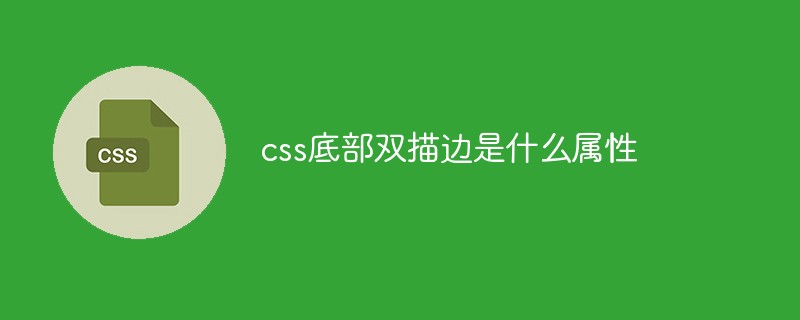
本教程操作环境:windows7系统、CSS3&&HTML5版、Dell G3电脑。
css底部双描边是“border-bottom-style”属性。
border-bottom-style属性用于设置元素底部边框的样式
当该属性的值设置为“double”时,可给元素的底部添加双实线边框,即实现双描边效果。
示例:
<!DOCTYPE html>
<html>
<head>
<meta charset="utf-8">
<style>
p.double {
border-bottom-style: double;
}
</style>
</head>
<body>
<p>无边界。</p>
<p class="double">双线底边界。</p>
</body>
</html>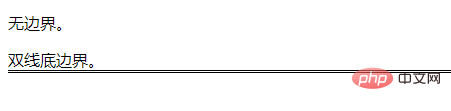
说明:
border-bottom-style属性的值除了double,还有:
<!DOCTYPE html>
<html>
<head>
<meta charset="utf-8">
<style>
p.dotted {
border-bottom-style: dotted;
}
p.dashed {
border-bottom-style: dashed;
}
p.solid {
border-bottom-style: solid;
}
p.groove {
border-bottom-style: groove;
}
p.ridge {
border-bottom-style: ridge;
}
p.inset {
border-bottom-style: inset;
}
p.outset {
border-bottom-style: outset;
}
</style>
</head>
<body>
<p class="dotted">点底边界。</p>
<p class="dashed">虚线底边界。</p>
<p class="solid">实线底边界。</p>
<p class="groove">凹槽底边界。</p>
<p class="ridge">垄状底边界。</p>
<p class="inset">嵌入底边界。</p>
<p class="outset">外凸底边界。</p>
</body>
</html>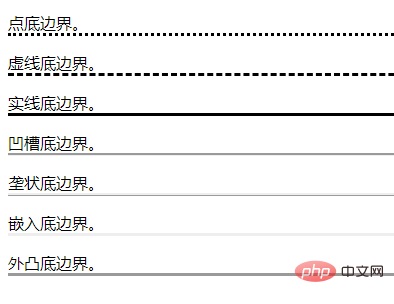
(学习视频分享:css视频教程、web前端)
以上就是css底部双描边是什么属性的详细内容,更多请关注海外IDC网其它相关文章!
【本文来源:美国服务器 http://www.558idc.com/mg.html提供,感恩】