spring boot org.junit.jupiter.api不存在的解决
目录
- org.junit.jupiter.api不存在
- 解决方案
- 新建Springboot项目默认test包下的测试类报错缺少org.junit.jupiter.api
- 报错如下
- 原因分析
- 解决方案
org.junit.jupiter.api不存在
解决方案
spring boot2.2之后和之前的测试类编写方法不一致
修改为:
// A code block
import org.junit.Test;import org.junit.runner.RunWith;
import org.springframework.boot.test.context.SpringBootTest;
import org.springframework.test.context.junit4.SpringRunner;
@RunWith(SpringRunner.class)
@SpringBootTest
class CloudstudyApplicationTests {
@Test
void contextLoads() {
}
}
新建Springboot项目默认test包下的测试类报错缺少org.junit.jupiter.api
在springboot项目中碰到一个问题,记录一下:新建了一个普通的Maven项目A,其pom.xml继承parent为:
<parent>
<groupId>org.springframework.boot</groupId>
<artifactId>spring-boot-starter-parent</artifactId>
<version>2.0.3.RELEASE</version>
<relativePath/>
</parent>
然后在其下新建ModuleB(Springboot项目),奇怪的是新建的Module中的依赖导入后,编译报错(其实使用Maven的install也会报错)
报错如下
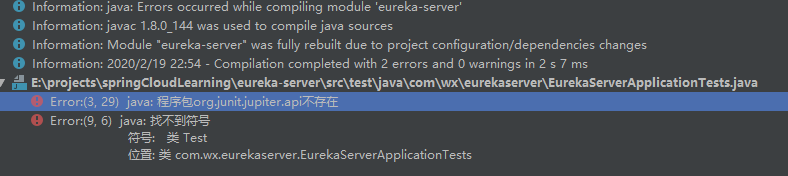
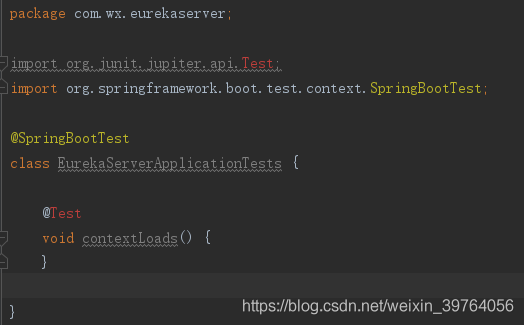
显示org.junit.jupiter.api不存在,很明显是缺少对应的依赖。
但是为什么会缺少junit的依赖呢,之前单独建springboot项目时都没有这个问题啊,虽然加上对应的依赖可以解决问题,但还是想找到原因。。。网上找了好久,总算找到满意的答案了。
原因分析
spring boot 2.2 之前使用的是 Junit4 而后续的使用的是Junit5,导致缺少包。我新建的父项目A是用的2.0.3版本的,而后面建的ModuleB选的是2.2.4版本。
解决方案
知道原因解决方法就好说了,升级A的parent为2.2以上版本,test也改为对应的版本。也可直接改ModuleB的test版本为parent对应的2.2以上的版本。都能解决,我当时是简单粗暴的直接加上junit5的依赖。。。如下,,
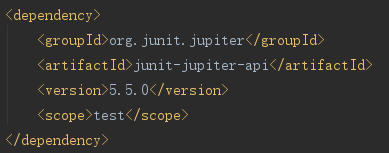
以上为个人经验,希望能给大家一个参考,也希望大家多多支持自由互联。
【文章出处:美国cn2站群服务器 欢迎转载】