iOS实现mp3播放效果
一、工程图
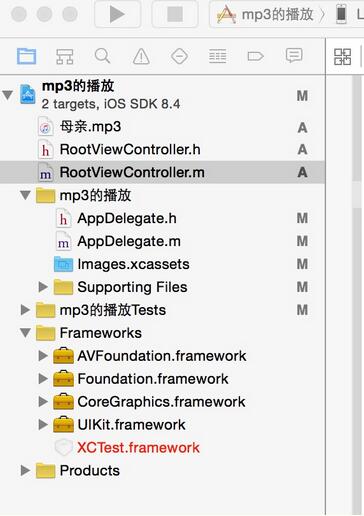
二、代码
RootViewController.h
#import <UIKit/UIKit.h>
//加入AVFoundation.framework头文件
#import <AVFoundation/AVFoundation.h>
@interface RootViewController : UIViewController
<AVAudioPlayerDelegate>
{
//播放器player
AVAudioPlayer *avAudioPlayer;
}
@end
RootViewController.m
#import "RootViewController.h"
//导入AVFoundation.framework
#import <AVFoundation/AVFoundation.h>
@interface RootViewController ()
@end
@implementation RootViewController
- (id)initWithNibName:(NSString *)nibNameOrNil bundle:(NSBundle *)nibBundleOrNil
{
self = [super initWithNibName:nibNameOrNil bundle:nibBundleOrNil];
if (self) {
// Custom initialization
}
return self;
}
- (void)viewDidLoad
{
[super viewDidLoad];
// Do any additional setup after loading the view.
self.title=@"MP3的播放";
}
-(void)initPlay
{
//从budle路径下读取音频文件
NSString *string = [[NSBundle mainBundle] pathForResource:@"母亲" ofType:@"mp3"];
//把音频文件转换成url格式
NSURL *url = [NSURL fileURLWithPath:string];
//初始化音频类 并且添加播放文件
avAudioPlayer = [[AVAudioPlayer alloc] initWithContentsOfURL:url error:nil];
//开始进行播放
[avAudioPlayer play];
}
以上就是本文的全部内容,希望对大家的学习有所帮助,也希望大家多多支持海外IDC网。
【文章原创作者:阿里云代理商 http://www.56aliyun.com 欢迎留下您的宝贵建议】