微博账号怎么注销
1、打开微博app,在我页面点击右上角的设置图标。
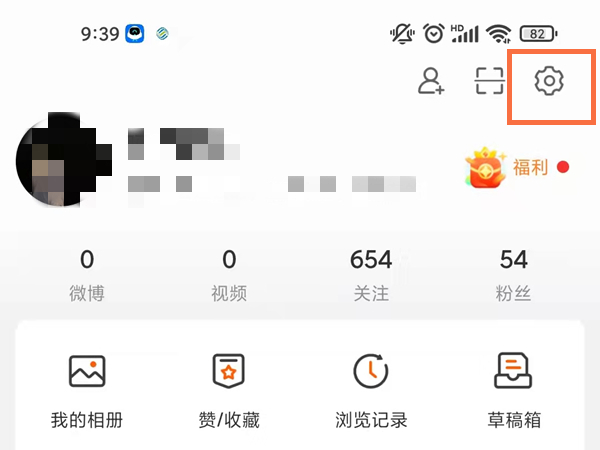
2、在设置中点击账号与安全。

3、点击微博安全中心。

4、点击其他帐号类问题,选择如何注销微博账号,按照提示操作注销即可。
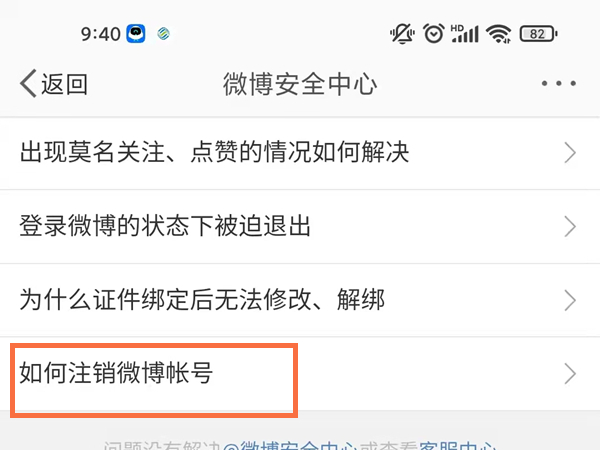
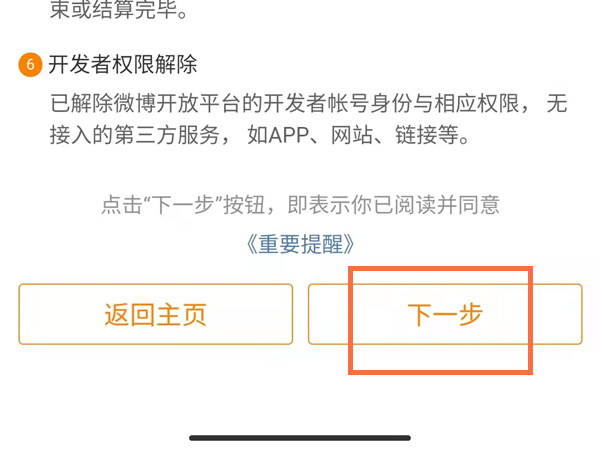
本文以小米11pro为例适用于MIUI 12.5系统微博V12.1.1版本
1、打开微博app,在我页面点击右上角的设置图标。
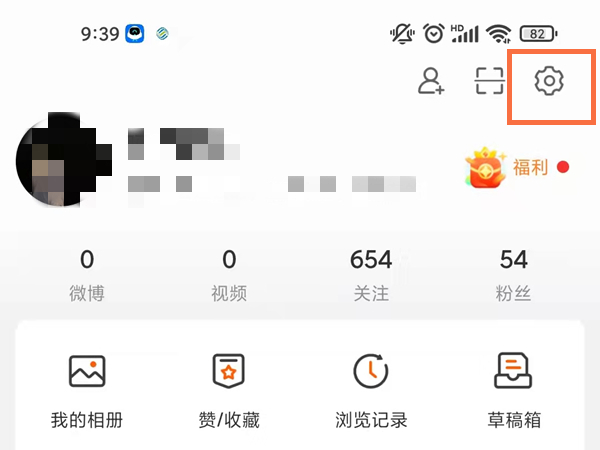
2、在设置中点击账号与安全。

3、点击微博安全中心。

4、点击其他帐号类问题,选择如何注销微博账号,按照提示操作注销即可。
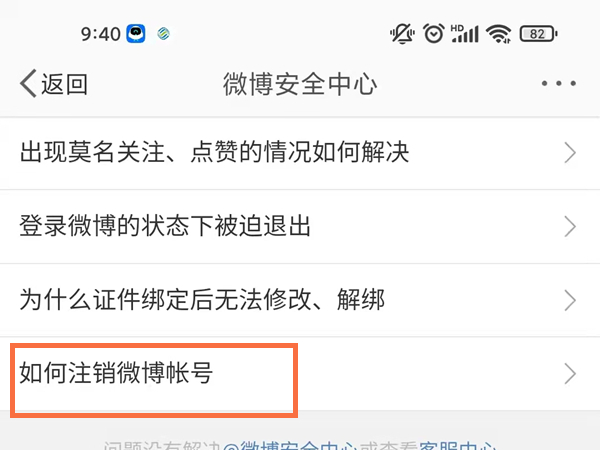
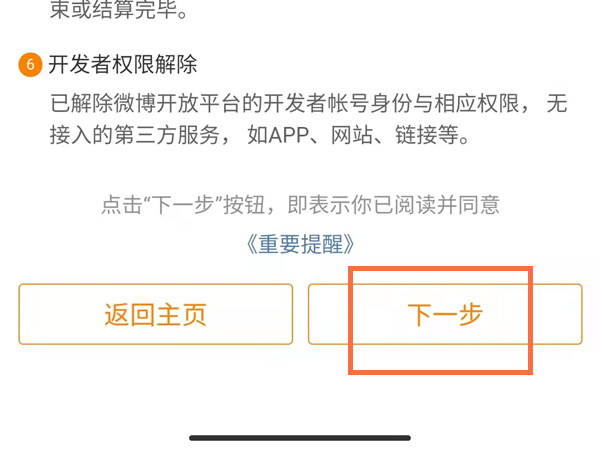
本文以小米11pro为例适用于MIUI 12.5系统微博V12.1.1版本