苹果手表怎么设置壁纸
1、打开手机上的Watch App,在“表盘图库”页面点击【人像】。

2、点击【选取照片】选项。
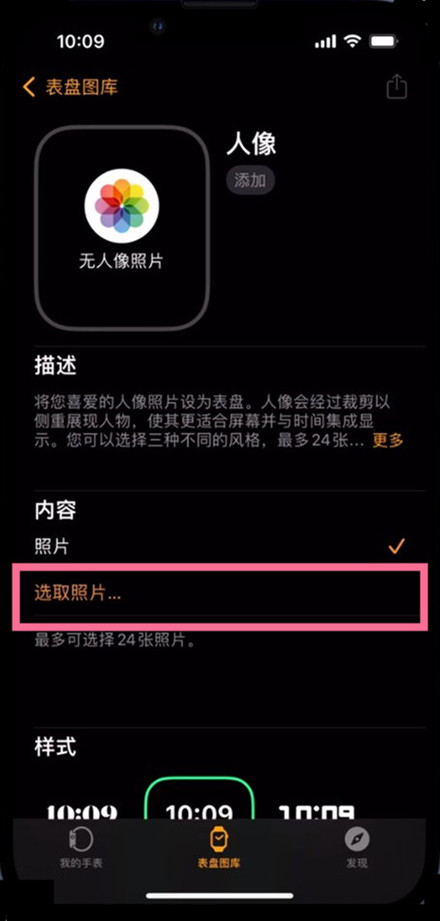
3、选择自己喜欢的表盘壁纸样式后,点击【添加】即可设置壁纸。

本文以Apple Watch7&&iphone13为例适用于watchOS 8&&ios15系统
1、打开手机上的Watch App,在“表盘图库”页面点击【人像】。

2、点击【选取照片】选项。
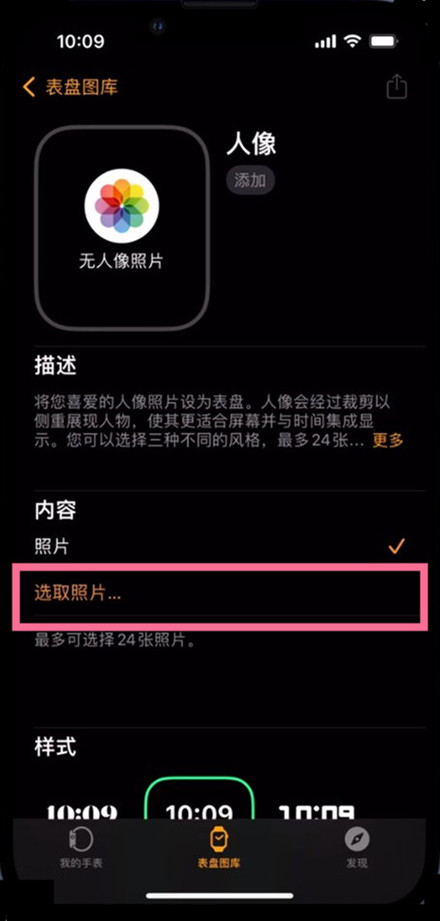
3、选择自己喜欢的表盘壁纸样式后,点击【添加】即可设置壁纸。

本文以Apple Watch7&&iphone13为例适用于watchOS 8&&ios15系统