word蓝色阴影边框怎么设置
1、打开word文档,在“开始”选项卡中边框旁边的三角符号,选择【边框和底纹】。
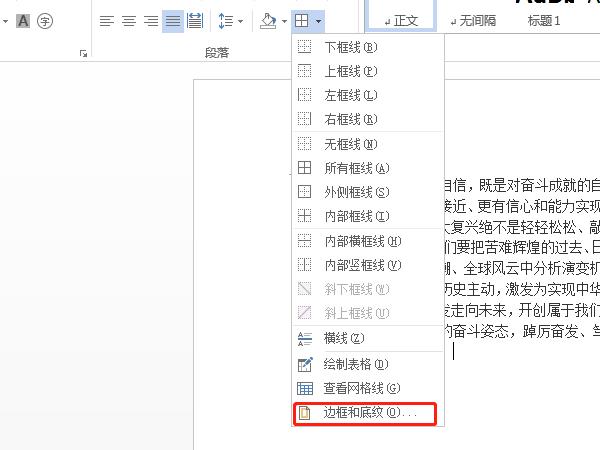
2、切换至“页面边框”,选择蓝色阴影边框效果即可。
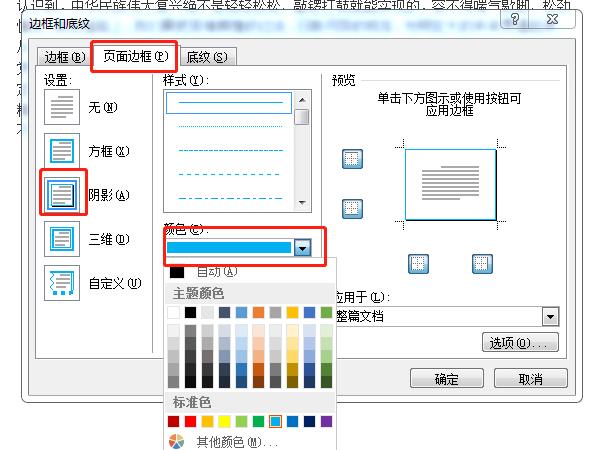
本文以华为matebook 16为例适用于windows 10系统microsoft word 2019版本
1、打开word文档,在“开始”选项卡中边框旁边的三角符号,选择【边框和底纹】。
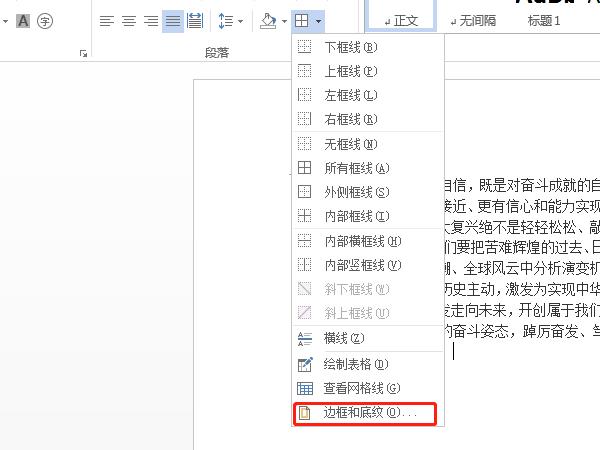
2、切换至“页面边框”,选择蓝色阴影边框效果即可。
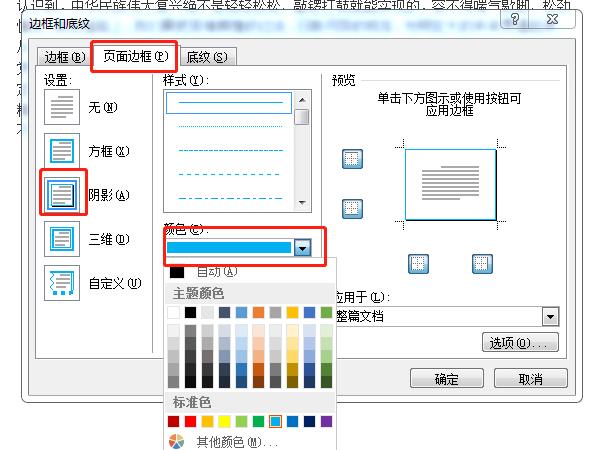
本文以华为matebook 16为例适用于windows 10系统microsoft word 2019版本