SpringBoot怎么连接redis
首先开启redis服务器:
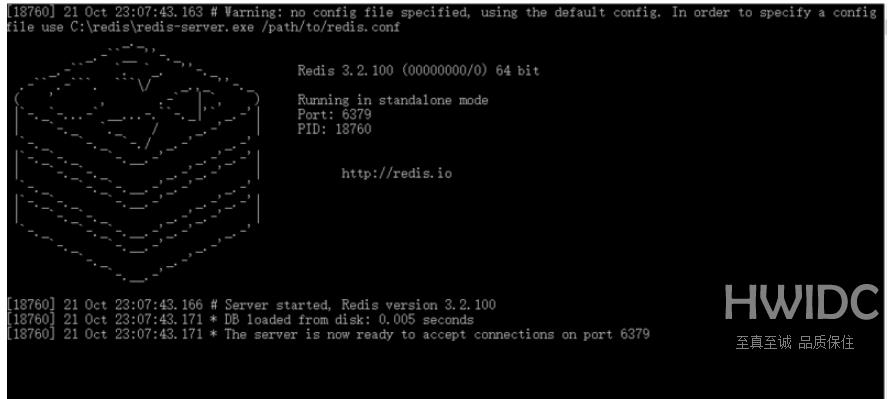
然后在springboot里面添加配置文件:
# Redis数据库索引(默认为0) spring.redis.database=0 # Redis服务器地址 spring.redis.host=localhost # Redis服务器连接端口 spring.redis.port=6379 # Redis服务器连接密码(默认为空) spring.redis.password= # 连接池最大连接数(使用负值表示没有限制) spring.redis.pool.max-active=8 # 连接池最大阻塞等待时间(使用负值表示没有限制) spring.redis.pool.max-wait=-1 # 连接池中的最大空闲连接 spring.redis.pool.max-idle=8 # 连接池中的最小空闲连接 spring.redis.pool.min-idle=0 # 连接超时时间(毫秒) spring.redis.timeout=0登录后复制
最后在springboot的pom.xml文件中添加依赖:
<dependency>
<groupId>org.springframework.boot</groupId>
<artifactId>spring-boot-starter-data-redis</artifactId>
</dependency>登录后复制然后在springboot的项目中写一个测试类:
@RunWith(SpringRunner.class)
@SpringBootTest
public class ShoppingApplicationTests {
@Autowired
private StringRedisTemplate stringRedisTemplate;
@Test
public void test() throws Exception {
List<String> list =new ArrayList<>();
list.add("a");
list.add("b");
list.add("v");
stringRedisTemplate.opsForValue().set("abc", "测试");
stringRedisTemplate.opsForList().leftPushAll("qq",list);
// 向redis存入List
stringRedisTemplate.opsForList().range("qwe",0,-1).forEach(value ->{
System.out.println(value);
}
);
}登录后复制然后在redis里面便可以看到了刚才的新建的
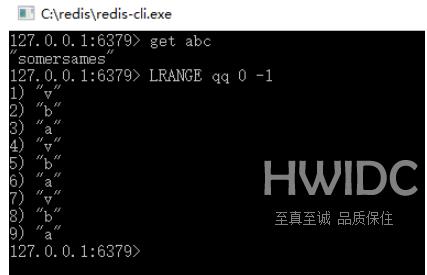
然后这就是最简单的springboot连接redis的方式了
【转自:东台网页开发公司 http://www.1234xp.com/dongtai.html 提供,感恩】