Win11输入法消失无法打字的解决方法
相信现在已经有很多用户都体验过Win11系统了,但我们在使用的过程中还是避免不了出现一些问题,例如有的用户在使用的过程中发现做自己输入法不见了无法打字,其实这种情况非常好解决,有需要的用户就一起来看看吧。
Win11输入法消失无法打字的解决方法
1、首先右键此电脑打开管理。

2、然后在左边打开任务计划程序库。
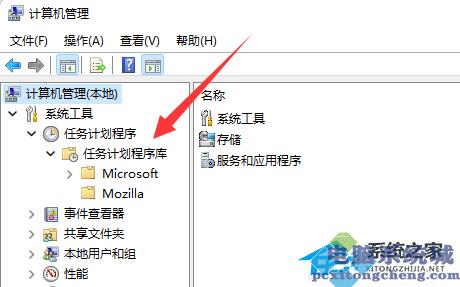
3、然后进入Microsoft下的Windows选项。
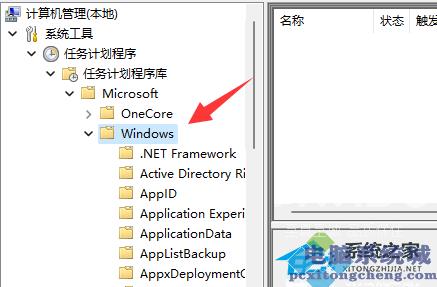
4、再找到下面的TextServicesFramework。
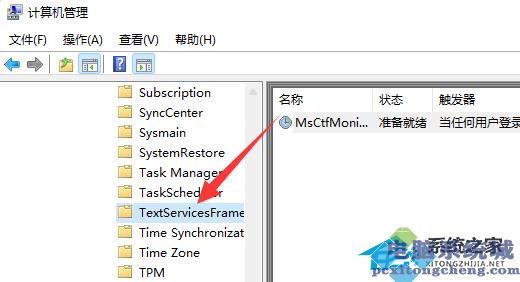
5、最后右键右边的任务,并选择运行就可以解决了。
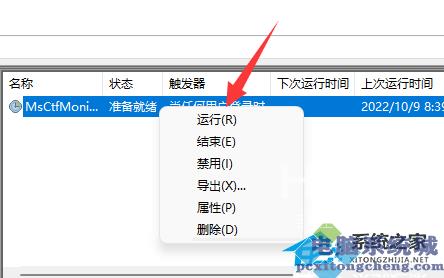
PS:如果还无法解决只需重新安装一个输入法即可。
