Windows11找不到画图工具怎么办
画图工具是Windows系统中非常好用的一个工具,很多用户都很喜欢这个功能,但是升级Win11之后找不到画图工具了,这是怎么回事?系统中还是有这个功能的,如果大家系统中没有画图的话,可以在微软商店中找到并下载这款软件。
Win11没有画图工具:
答:Win11是有画图工具的。
1、首先点击任务栏最左边的开始菜单。

2、在上方搜索框中输入画图即可在下方打开画图工具。
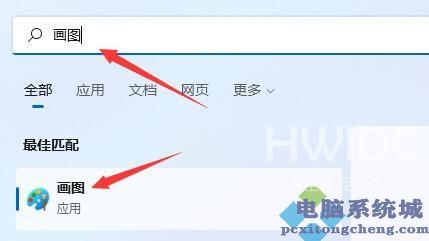
3、如果你的win11中没有画图,可以在开始菜单中进入Microsoft Store。

4、打开微软商店后,在上方搜索画图,打开paint。
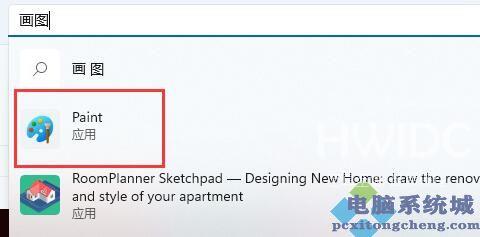
5、最后在其中就可以下载安装画图工具了。

