系统城u盘重装大师教小白技嘉主板win11安全启动
相信有不少小伙伴在使用的电脑都是技嘉主板的电脑。而最近有不少技嘉主板的电脑用户在升级Windows11操作系统的时候都提示需要开启安全启动,却不知道怎么开启,下面自由互联小编就带着大家一起来看看怎么操作吧!
技嘉主板开启安全启动方法
首先进入BIOS界面,选择集成外设项目,将Intel PPT开启。
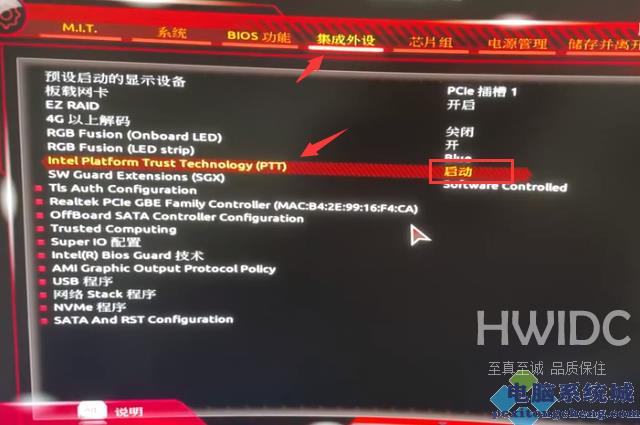
然后进入BIOS功能中,找到CSM支持,将CSM支持选择关闭。
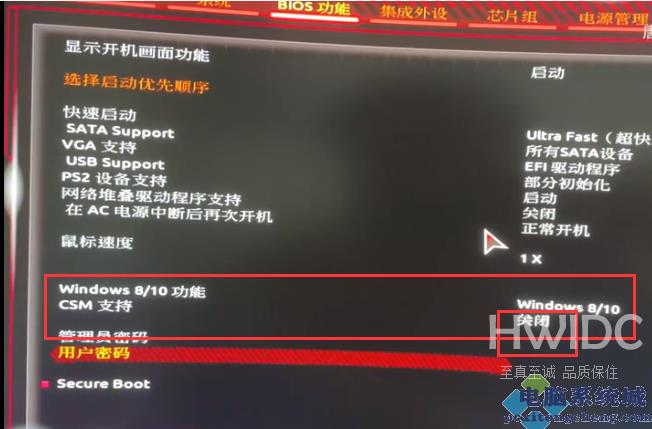
关闭后,点击最下方的secure boot。
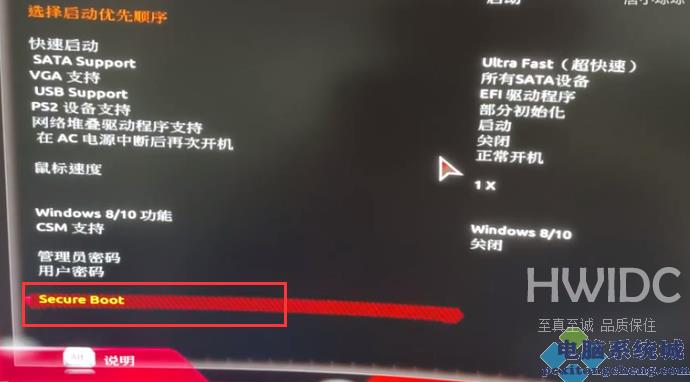
进入后,将secure boot开启即可。
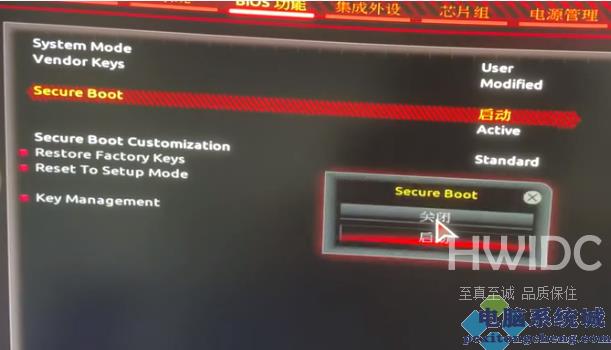 【本文来源:香港将军澳机房 http://www.558idc.com/hk.html 欢迎留下您的宝贵建议】
【本文来源:香港将军澳机房 http://www.558idc.com/hk.html 欢迎留下您的宝贵建议】
