
用Navicat连接本地服务器(如果之前已连接,请打开连接)
点击菜单栏 –> 用户(推荐教程:navicat教程)

点击新建用户
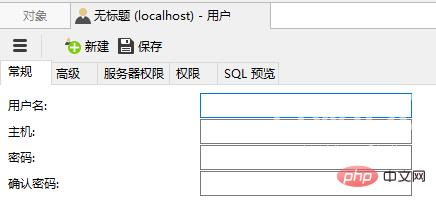
高级:可以设置此用户每小时最多查询数/最多更新数/最多连接数/最多用户连接数以及SSL。
服务器权限:设置对服务器上所有数据库的操作权限。
权限:设置具体的库和具体的表的权限。当与服务器权限设置冲突时,以服务器权限为准。
SQL预览:以上所有设置的SQL语句都会展示在这里。
服务器权限说明
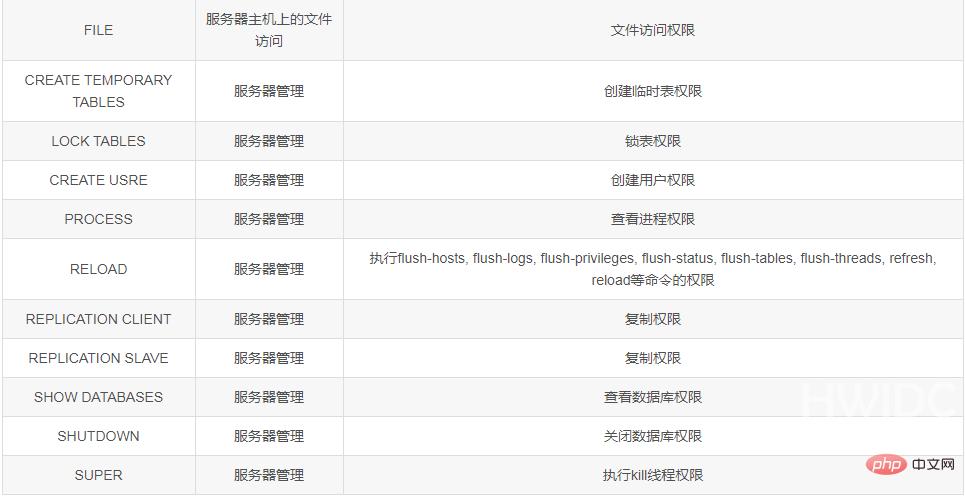
【文章原创作者:
大丰网站设计公司 http://www.1234xp.com/dafeng.html 处的文章,转载请说明出处】