access2010怎么开启使用回历
你们是不是也在使用access2010软件呢?不过你们晓得access2010怎么开启使用回历吗?以下内容就为各位带来了access2010开启使用回历的方法,让我们一同来下文看看吧。
access2010怎么开启使用回历?access2010开启使用回历的方法
首先,我们打开我们的电脑,然后我们打开我们电脑上面的Access2010;
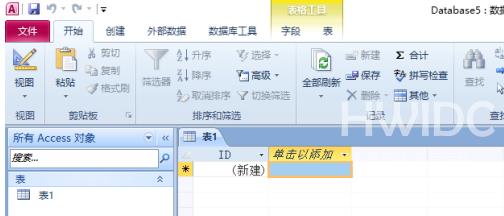
进入Access2010之后,我们点击左上角的文件;
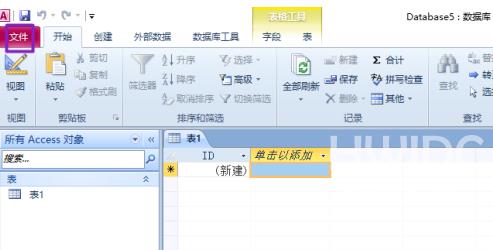
弹出的界面,我们点击选项;
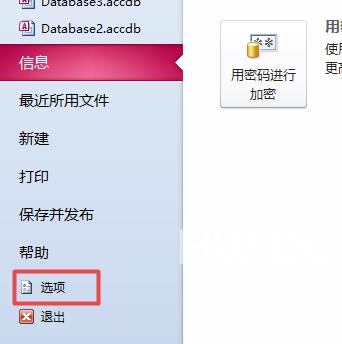
弹出的界面,我们点击客户端设置;

弹出的界面,我们点击使用回历前面的勾选框;
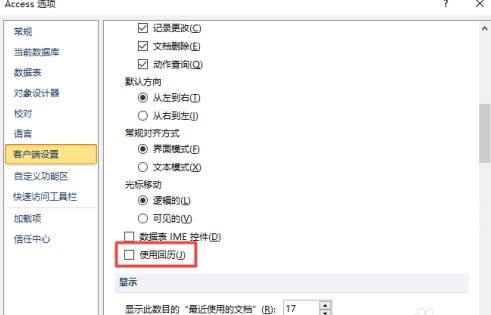
点击勾选上之后如图所示;
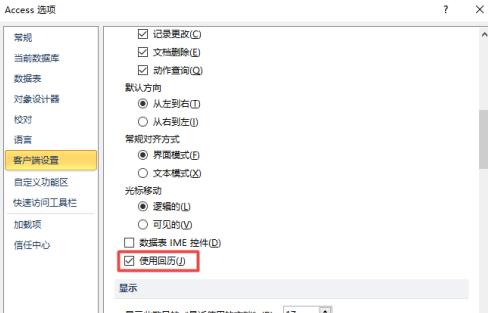
最后,我们点击确定,这样我们就可以开启了使用回历了。
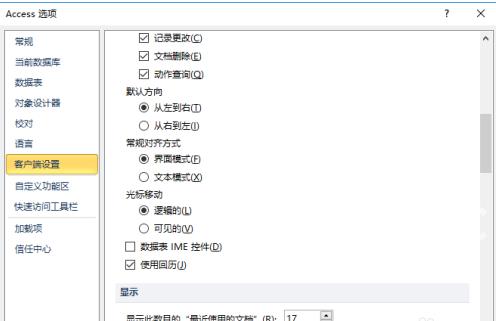
【文章出处:香港gpu服务器 http://www.558idc.com/hkgpu.html 复制请保留原URL】
