xinput1 3.dll丢失怎么办
最近一部分用户过来询问小编xinput1 3.dll丢失怎么办?下面小编就为各位带来了xinput1 3.dll丢失的解决方法,感兴趣的用户快来下文看看吧。
xinput1 3.dll丢失怎么办?xinput1 3.dll丢失的解决方法
方法一:
(1)下载解压成下图的样子放入C盘,Windows文件夹,System32文件夹里
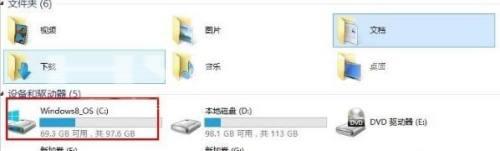
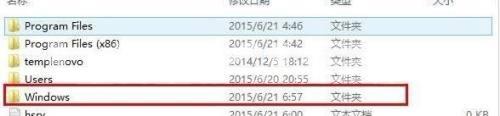
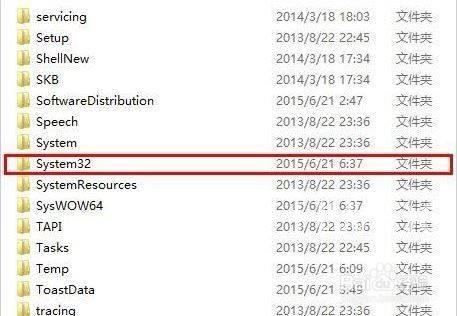
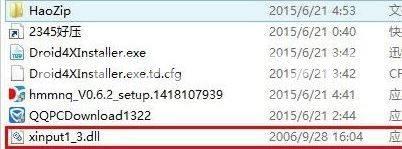
(2)右键点击电脑的开始按钮,点击运行,输入字母(如下图),点击确认就可以了.
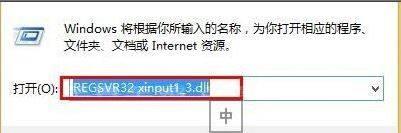
方法二:
(1)打开电脑管家,点击右下角工具箱。
(2)点击电脑诊所,在搜索项输入directx,会出来如图画面,点击一键恢复,就可以了。


