Microsoft Toolkit怎么激活微软Office2010
你们是不是和小编一样不熟悉Microsoft Toolkit怎么激活微软Office2010?下文小编就为各位带来了Microsoft Toolkit激活微软Office2010的方法,感兴趣的一起来下文学习学习吧。
Microsoft Toolkit怎么激活微软Office2010?Microsoft Toolkit激活微软Office2010的方法
以管理员身份打开下载Microsoft Toolkit软件
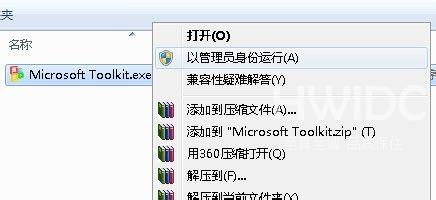
点击窗体的office标志
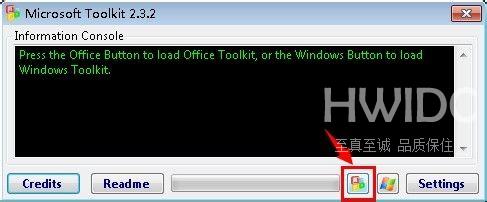
进入main界面,如果界面中没有显示已安装的office信息,那就需要重新安装office程序
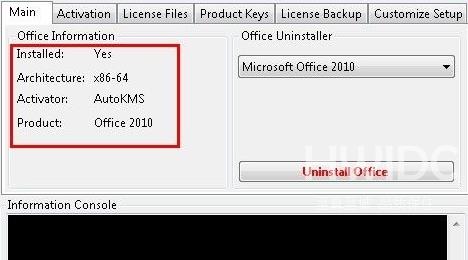
点击进入“Activation",然后点击"Install"按钮进行安装“AutoKMS”;

KMS服务安装后,点击”EZ-Activator"按钮进行注册

注册成功,显示如下结果

新打开Microsoft office2010,会发现已经激活:

