epic游戏平台怎样2分钟开启双重认证
你们的电脑中是不是也在使用epic游戏平台软件呢?那么你们知道epic游戏平台怎样2分钟开启双重认证吗?下文小编就为各位带来了epic游戏平台2分钟开启双重认证的方法,感兴趣的玩家一同来下文看看吧。
epic游戏平台怎样2分钟开启双重认证?epic游戏平台2分钟开启双重认证的方法
登录epic游戏平台,点右上角用户头像-【账户】。
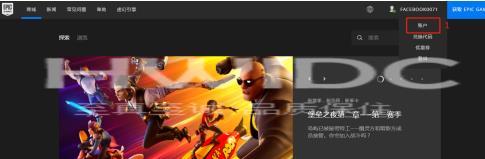
点【密码与安全】,在【双重验证】模块的位置,点【启用认证器应用程序】按钮。如果之前没有验证过邮箱,会先让验证邮箱。根据邮箱收到的验证token进行登陆验证后,邮件内会提醒“已验证邮箱”提醒,之后重新点击【启用认证器应用程序】。

出现验证界面。

