图吧工具箱怎样双烤
想必很多用户的电脑中都在使用图吧工具箱软件,但是你们晓得图吧工具箱怎样双烤吗?以下内容就为大伙带来了图吧工具箱双烤的具体操作,感兴趣的伙伴们快来下文看看吧。
图吧工具箱怎样双烤?图吧工具箱双烤的具体操作
在图吧工具箱中,打开FurMark。

点击Settings。
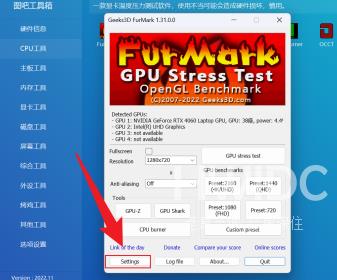
勾选第一个和第三个,点击OK。

点击GPU stress test。

点击GO。

打开AIDA64。

点击工具,点击系统稳定性测试。
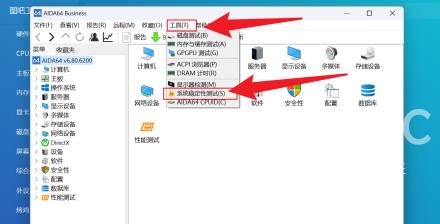
只勾选第二个,点击Start。
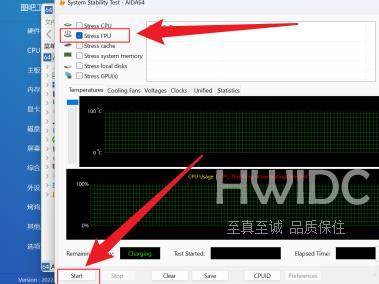
打开AIDA64,点击计算机,点击传感器,查看功率和温度。

