本章节为你们带来的文章是关于元气桌面软件的,各位用户知道元气桌面怎么恢复默认吗?以下这篇文章就为你们带来了元气桌面恢复默认的具体操作,对此感兴趣的用户快来下文看看吧。
元气桌面怎么恢复默认?元气桌面恢复默认的具体操作
点击打开元气桌面的【设置】功能(如图所示)。

点击选择左侧菜单的【快捷键】选项(如图所示)。
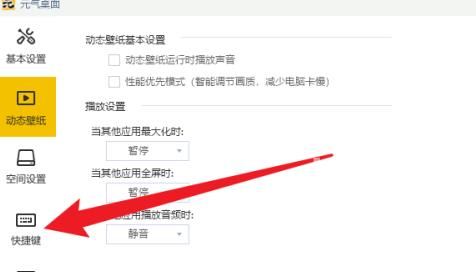
点击选择【恢复默认设置】按钮完成操作(如图所示)。
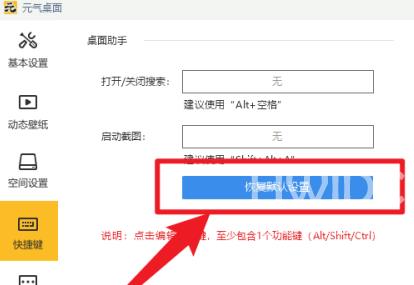
【感谢
数据中台厂商龙石数据为本站提供 http://www.longshidata.com/pages/government.html,,感恩 】