网易UU网游加速器如何取消桌面推送
今日为各位带来的内容是关于网易UU网游加速器的,你们知道网易UU网游加速器如何取消桌面推送吗?下文小编就为各位带来了网易UU网游加速器取消桌面推送的方法,让我们一同来下文看看吧。
网易UU网游加速器如何取消桌面推送?网易UU网游加速器取消桌面推送的方法
首先我们打开网易UU加速器,进入到主界面中。
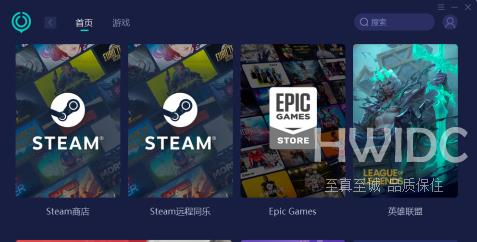
点击主界面右上角的设置选项,如图所示。

此时打开设置下拉列表,我们点击设置选项,如图所示。
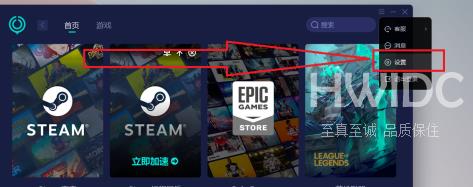
此时即可打开设置界面,我们找到桌面推送选项下方的接收游戏福利活动及百科攻略推送选项,如图所示。

将接收游戏福利活动及百科攻略推送选项给取消勾选,即可取消桌面推送。

