有的小伙伴会问小编小日常怎么关闭作者微博,下面小编就为大家详细的介绍一下,想知道的话就来看看吧,相信一定会帮到你们的。
小日常怎么关闭作者微博?小日常关闭作者微博教程
1、首先打开“小日常”App,小日常主界面点击下方的“更多”打开更多设置界面。

2、然后在更多设置界面点击左上角的“方块”图标打开更多页管理界面。
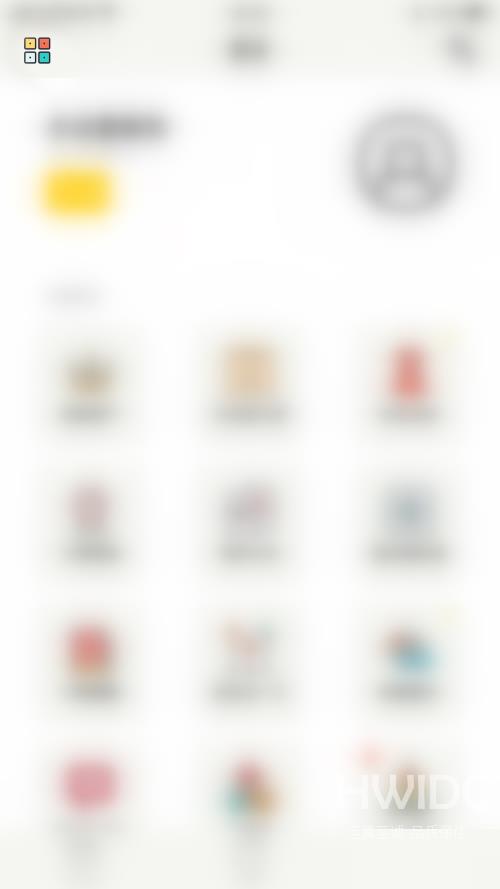
3、接着在更多页管理界面点击“作者微博”后面的圆点。
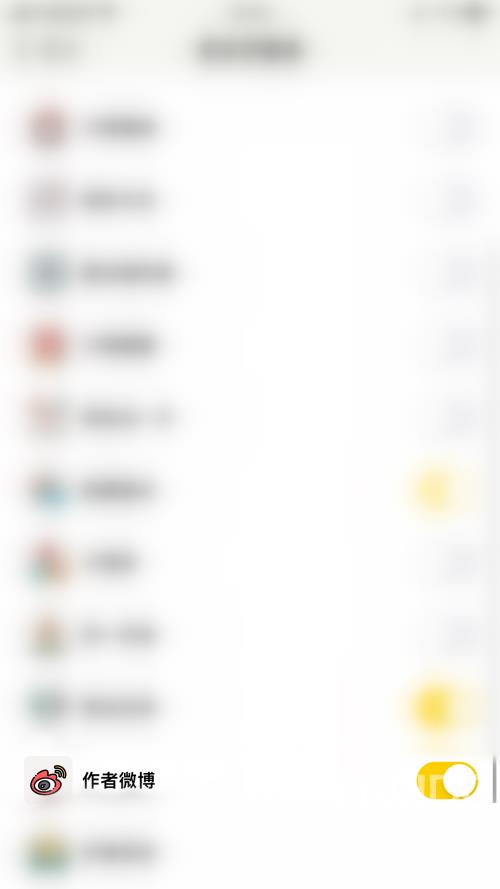
4、最后“作者微博”后面的圆点变为灰色即表示小日常关闭作者微博成功。
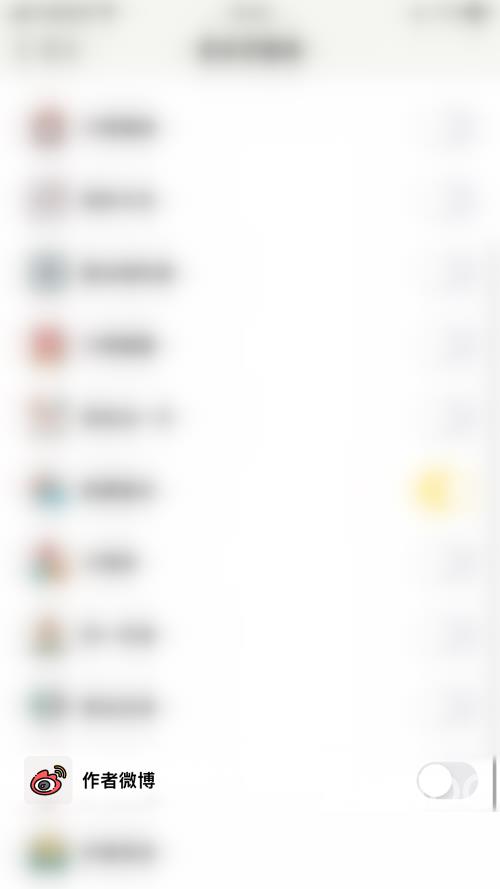
【感谢龙石为本站提供
数据中台建设http://www.longshidata.com/pages/government.html】