BarTender怎么插入“Ctrl”控制字符
本章节为你们带来的文章是关于BarTender软件,各位知道BarTender怎么插入“Ctrl”控制字符吗?下面这篇内容就为大伙带来了BarTender插入“Ctrl”控制字符的方法吗,让我们一起去下文中看看吧。
BarTender怎么插入“Ctrl”控制字符?BarTender插入“Ctrl”控制字符的方法
打开BarTender,点击左上角“新建”按钮,点击“完成”。
点击条形码,点击“code 128”,点击空白处。
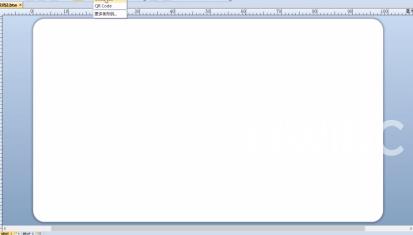
双击条形码,点击“可读性”。
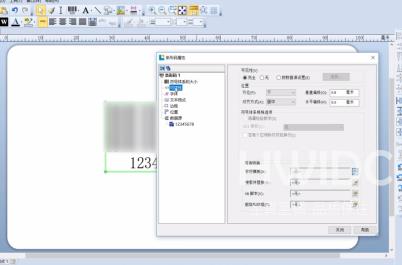
点击“字符模板”后的按钮,勾选“使用字符模板”,模板后的文本框输入“Ctrl”,点击“确定”-“关闭”。

