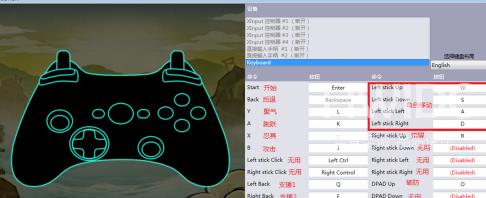快吧游戏火影究极风暴键盘如何设置
本期为你们带来的内容是关于快吧游戏的,你们知道快吧游戏火影究极风暴键盘如何设置吗?下面这篇内容就为大伙带来了快吧游戏设置火影究极风暴键盘的方法,让我们一同来下文看看吧。
快吧游戏火影究极风暴键盘如何设置?快吧游戏设置火影究极风暴键盘的方法
首先,打开快把游戏,看到运行库修复选项。

我们要确认一下是否下载了该游戏需要的运行库,否则可能会打不开NSUNSR_launcher.exe,点击全选,修复全部的运行库。
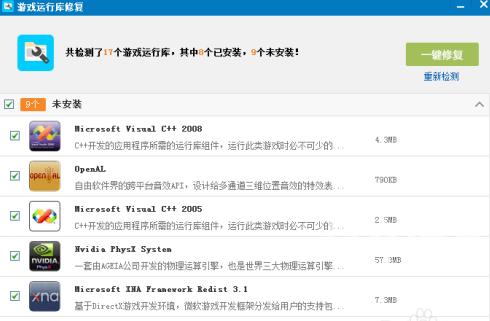
修复后,右击游戏图标,点击安装目录选项

接下来,玩革命的同学找到NSUNSR_launcher.exe,并且双击,有的童鞋可能只找到NSUNSR_launcher,不过别担心,这是一些客观因素,两个都一样。
玩风暴3的同学找到NS3FB_launcher.exe,也有可能只找到NS3FB_launcher,不过也没关系,也是客观因素,两个都一样。

之后我们会看到一个游戏菜单,点击第二个,按键设置。

看到此界面后,在设备选项点击最后一个keyboard,这里小编给大家一个按键设置借鉴,各位玩家也可以根据自己的习惯,喜好设置。