Vscode怎么关闭空组?Vscode关闭空组教程
使用Vscode的时候,很多小伙伴不知道怎么关闭空组,下面小编就给大家带来Vscode关闭空组教程,有需要的小伙伴不要错过哦。
Vscode怎么关闭空组?Vscode关闭空组教程
1、首先打开一个Visual Studio Code的界面。
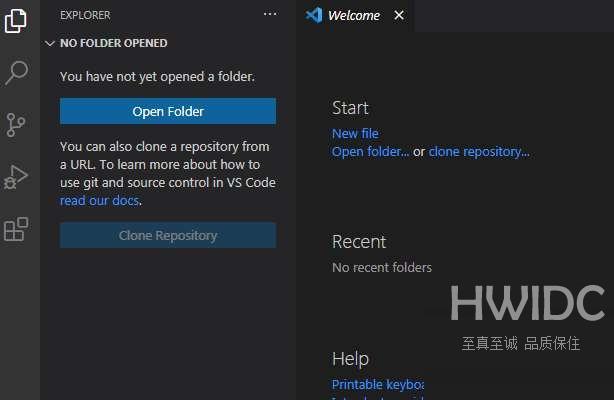
2、然后点击左下角中设置图标选项。
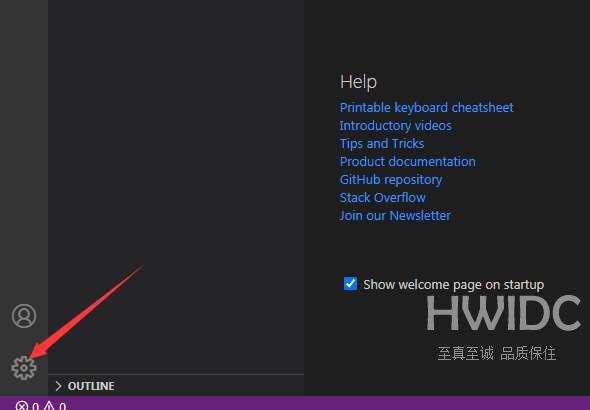
3、接着弹出了下拉菜单选中settings选项。
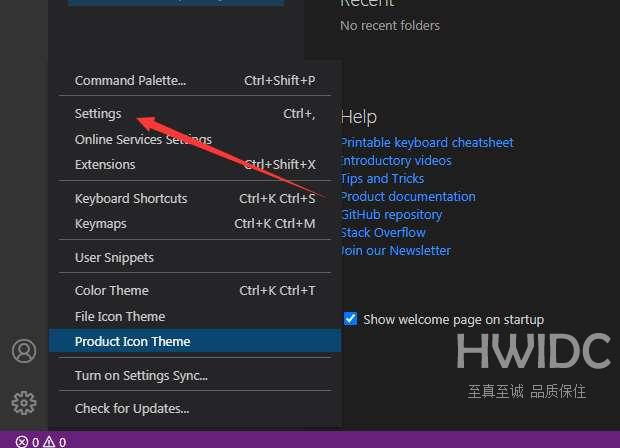
4、点击左侧中editor management选项。
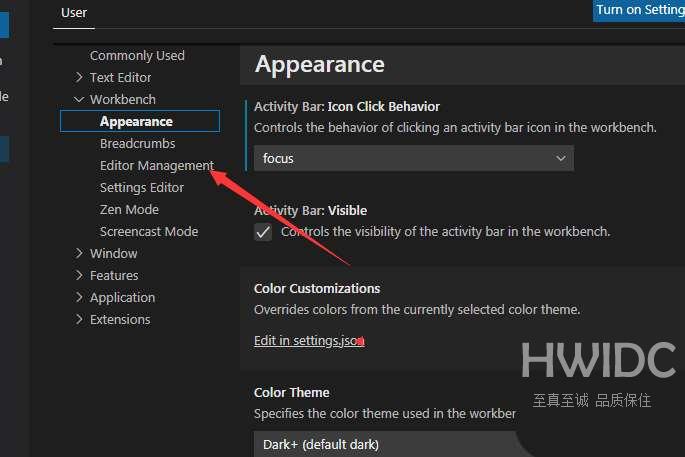
5、再去掉close empty groups选项勾选。
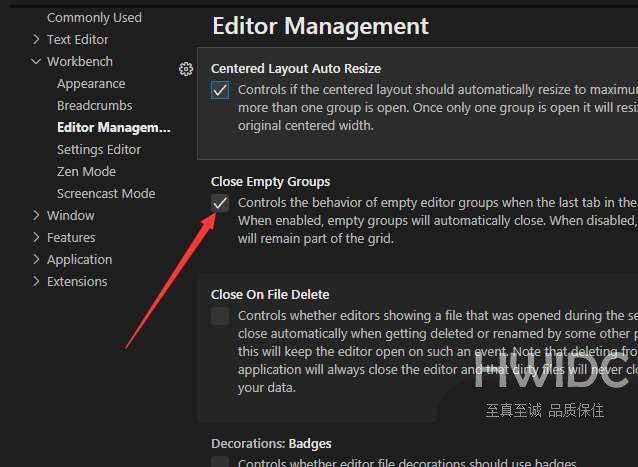
6、最后去掉close empty groups选项勾选之后,会对当前设置做保存了。
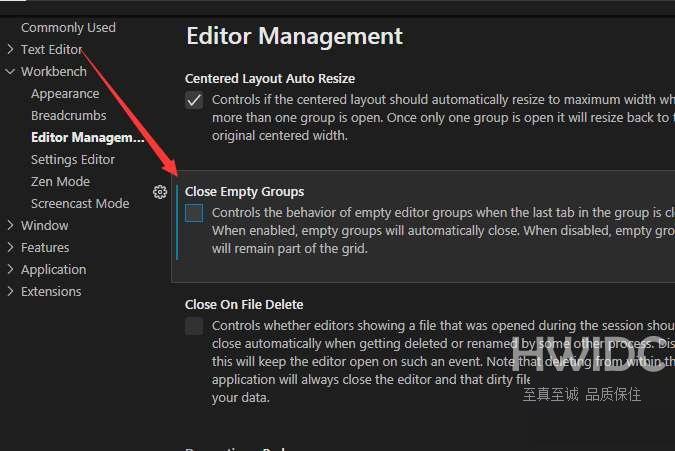
以上这篇文章就是Vscode关闭空组教程,更多教程尽在海外IDC网。
【转自:香港服务器 https://www.68idc.cn提供,感谢支持】