豆瓣青少年模式在哪里?豆瓣青少年模式查看方法
豆瓣中也是有青少年模式的,可能有的小伙伴还不清楚豆瓣怎么设置青少年模式,下面小编就为大家带来了介绍,感兴趣的小伙伴可以一起来了解下哦!
豆瓣青少年模式在哪里?豆瓣青少年模式查看方法
1、首先打开豆瓣后,选择上方的设置。
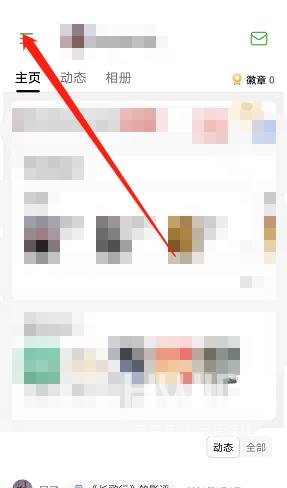
2、然后点击如图的【青少年模式】。
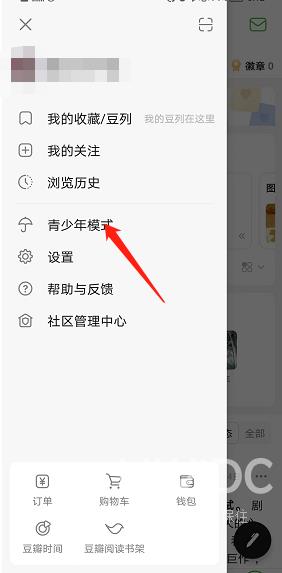
3、最后选择下方的【切换到青少年模式】就可以了。
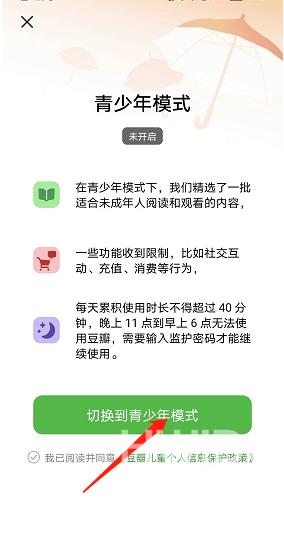
希望此教程能帮到大家!更多教程请关注海外IDC网!
【转自:外国服务器 http://www.558idc.com/shsgf.html转载请说明出处】