uplay存档位置在哪里
很多的新用户在使用uplay软件的时候,不熟悉uplay存档位置在哪里?本篇为各位带来的内容就是uplay找到存档位置的方法,让我们一同去下文看看吧。
uplay存档位置在哪里?uplay找到存档位置的方法
首先点击系统桌面上的Uplay图片右击,在弹出来的下框中,我们选择“打开所在文件夹位置”进入Uplay软件路径。
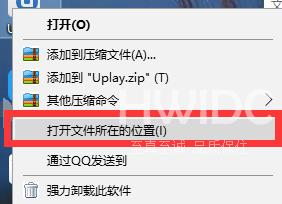
进入软件路径后,我们会看到一个名为savegames的文件夹,这个文件夹就是存放我们软件路径的文件夹。

我们进入savegames文件夹后,你会看到有很多以数字命名的游戏,当然我电脑内只有一个,所以就只有一个以数字命名的文件夹,然后我们选择自己想要替换存档的文件夹点击进入。
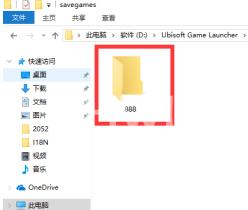
我们进入到数字存档后,你会看到有很多SAVE类型的文件,这些文件就是我们要找到游戏存档,我们去网上下载你想要替换或者保存的相应文件,进行替换即可。

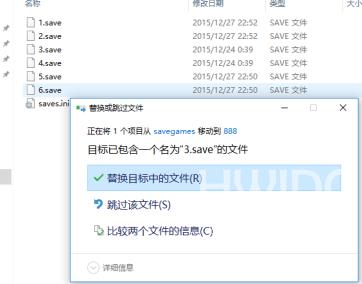
当我们替换后,你再次打开游戏,这时游戏原本的游戏内容已经发生了,改变,这就说明我们已经替换成功了。

