图吧工具箱如何烤机
最近有不少在使用图吧工具箱的用户们,并不是很熟悉图吧工具箱如何烤机?接着,小编就为各位带来了图吧工具箱烤机教程,感兴趣的用户快来下文看看吧。
图吧工具箱如何烤机?图吧工具箱烤机教程
1、打开图吧工具箱之后,在左边一栏中点击“烤鸡工具”

2、然后双击其中的“FurMark”软件打开。

3、打开之后在这里可以选择你的屏幕分辨率。(如果你的配置不高建议选择800×600)
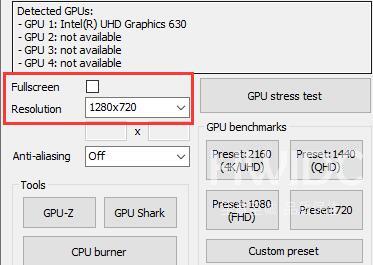
4、设置完成后点击右侧的“GPU stress teset”
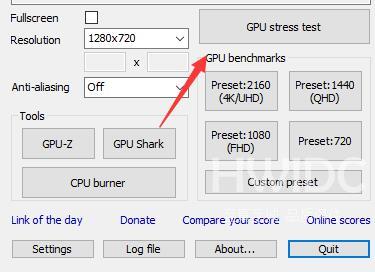
5、在弹出窗口之中点击右下角的“OK”就可以开始烤机了。
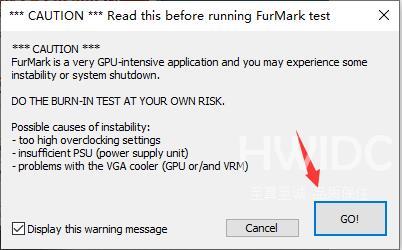
6、烤机过程中,上方会显示你的硬件信息,下方会显示当前的温度状况。
7、一般来说,烤机时间不要超过10-15分钟,不然可能会导致硬件设备的损坏。

