美柚健康知识怎么关闭?美柚健康知识关闭教程
很多小伙伴在使用美柚的时候,想知道健康知识怎么关闭,下面小编就为大家分享美柚健康知识关闭教程,感兴趣的小伙伴不要错过哦!
美柚健康知识怎么关闭?美柚健康知识关闭教程
1、首先打开“美柚”App,美柚主界面点击右下方的“我”打开个人信息界面。
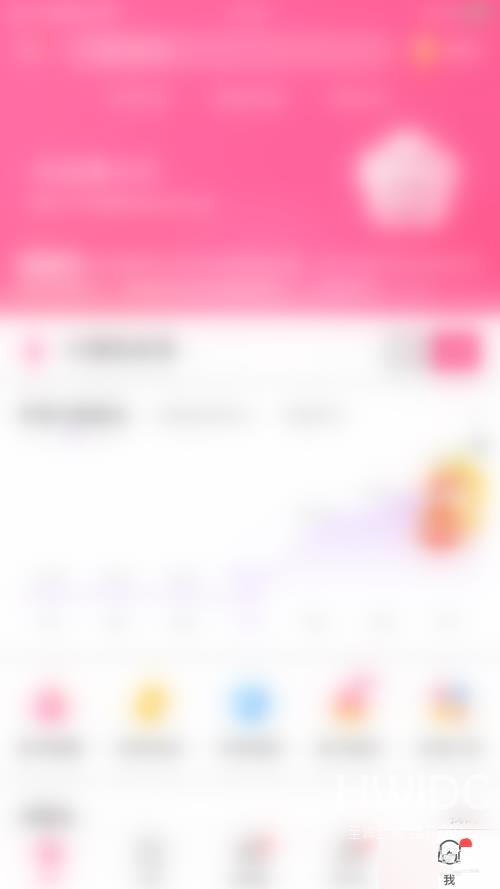
2、然后在个人信息界面点击“设置”打开设置界面。
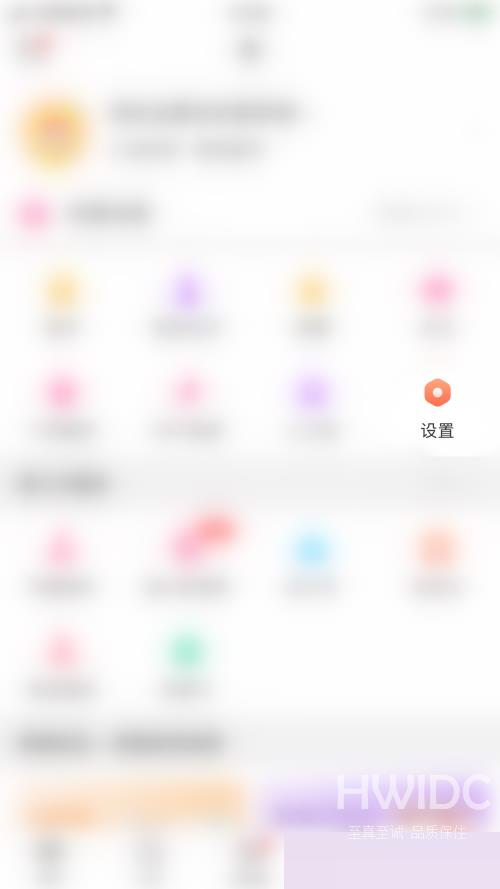
3、在设置界面点击“消息通知”打开消息通知界面。

4、接着在消息通知界面点击“健康知识”后面的圆点。
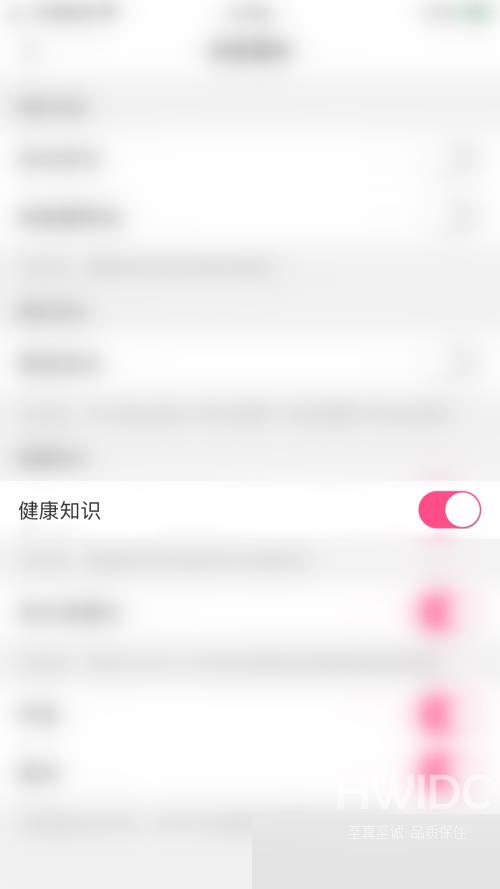
5、最后“健康知识”后面的圆点变为灰色即表示关闭美柚健康知识成功。
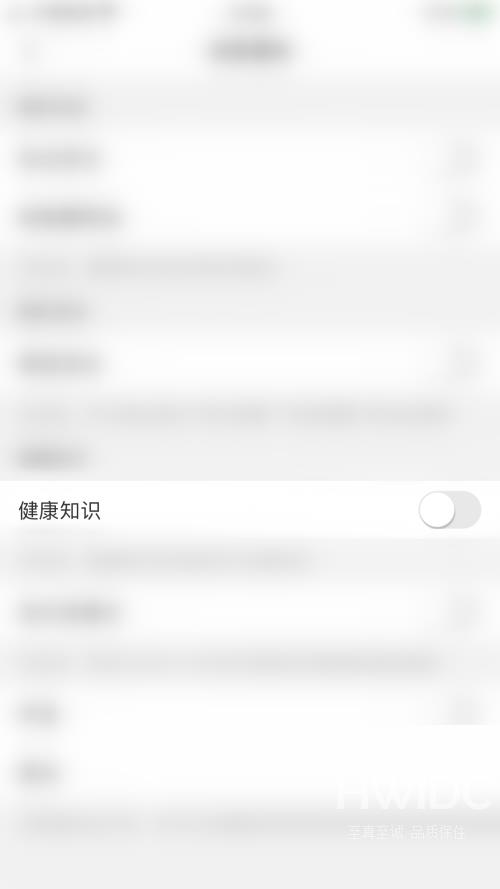
以上这篇文章就是美柚健康知识关闭教程,更多教程尽在海外IDC网。
【文章原创作者:阿里云代理 http://www.558idc.com/aliyun.html 复制请保留原URL】