Uplay怎么恢复存档
很多的玩家都在使用Uplay这款软件,不过你们知道Uplay怎么恢复存档吗?本篇为各位带来的文章就是Uplay恢复存档的方法,让我们一同去下文好好学习学习吧。
Uplay怎么恢复存档?Uplay恢复存档的方法
打开UPLAY主页左上角三个杠
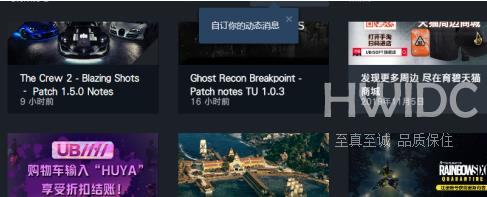
点击设置

选择一般

激活云存储同步打上勾,然后退出UPLAY重新进

然后选择一个有存档得游戏进入
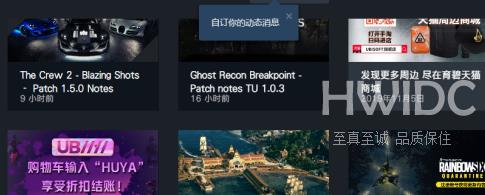
继续游戏就可以了
【文章转自 响水网页制作 http://www.1234xp.com/xiangshui.html 网络转载请说明出处】