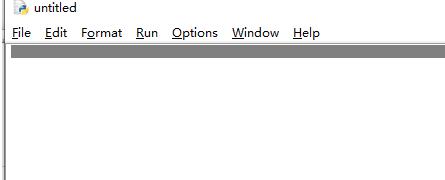python怎么进入编程界面
说到python软件,相信很多编程人员都在使用,不过你们知道python怎么进入编程界面吗?以下内容就为各位带来了python进入编程界面的操作流程,感兴趣的用户一起来下文学习学习吧。
python怎么进入编程界面?python进入编程界面的操作流程
打开python编辑器
在电脑搜索框中输入python进行搜索,在搜索结果中打开python编辑器。

输入程序代码
如果代码很少,比如只有一行的,可以在打开的编辑器中直接输入程序代码
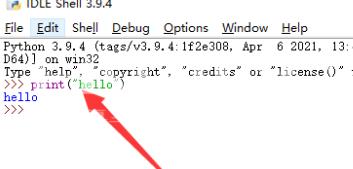
新建窗口
如果程序代码较长的,点击“File—New File”新建程序窗口。
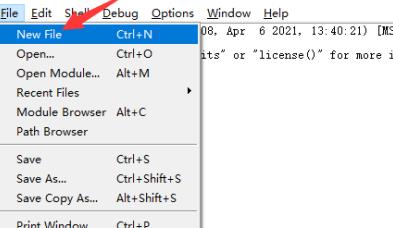
设置代码
在新建的窗口中设置需要的程序代码,保存后运行即可。