雷电模拟器怎么设置以平板显示
雷电模拟器是很多游戏玩家经常使用的软件,不过你们知道雷电模拟器怎么设置以平板显示吗?下文小编就为各位带来了雷电模拟器设置以平板显示的方法,让我们一同去下文看看吧。
雷电模拟器怎么设置以平板显示?雷电模拟器设置以平板显示的方法
在桌面找到软件的快捷键,点击图标进入,如图所示。
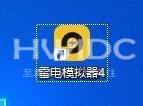
打开软件界面后,点击右上角“设置”按钮(齿轮图标)进入,如图箭头所指位置

点击性能设置中的“平板版”,在点击“保存设置按钮”,如果图中标注所示

点击“立即重启”按钮,就我可以变成平板模式了,如图所示

