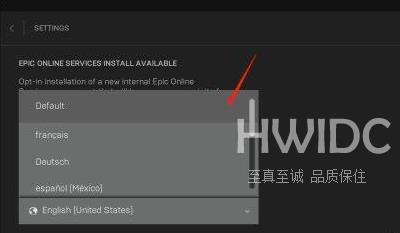EPIC游戏平台怎么设置切换中文语言
说到EPIC游戏平台相信很多玩家都在使用,那么你们知道EPIC游戏平台怎么设置切换中文语言吗?下面就为各位带来了EPIC游戏平台设置切换中文语言的方法,让我们一起去下文学习学习吧。
EPIC游戏平台怎么设置切换中文语言?EPIC游戏平台设置切换中文语言的方法
第一步:首先进入epic官网,下载eipc游戏平台,如图所示
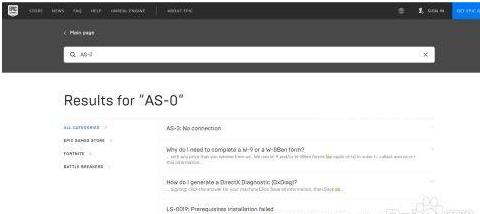
第二步:然后登陆epic,进入epic平台界面,如图所示
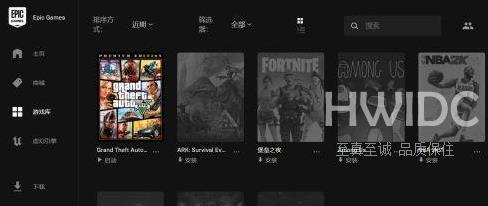
第三步:然后点击箭头处设置,如图所示
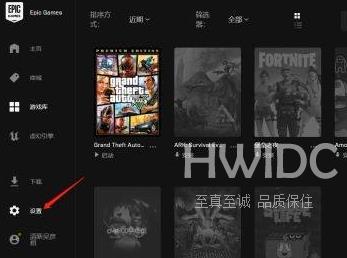
第四步;然后进入设置界面,如图所示
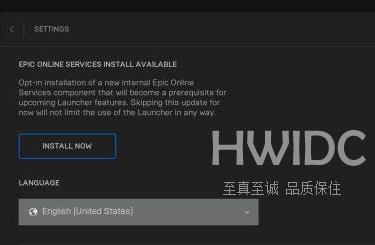
第五步:然后点击箭头处下滑栏,如图所示
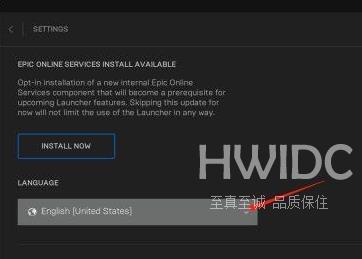
第六步:最后找到default这个选项,点击,即可完成切换,如图所示