时光序怎么关闭每日推送
使用时光序的时候,很多小伙伴不知道怎么关闭每日推送,下面小编就给大家带来时光序关闭每日推送教程,有需要的小伙伴不要错过哦。
时光序怎么关闭每日推送?时光序关闭每日推送教程
1、首先进入手机,点击‘时光序’;
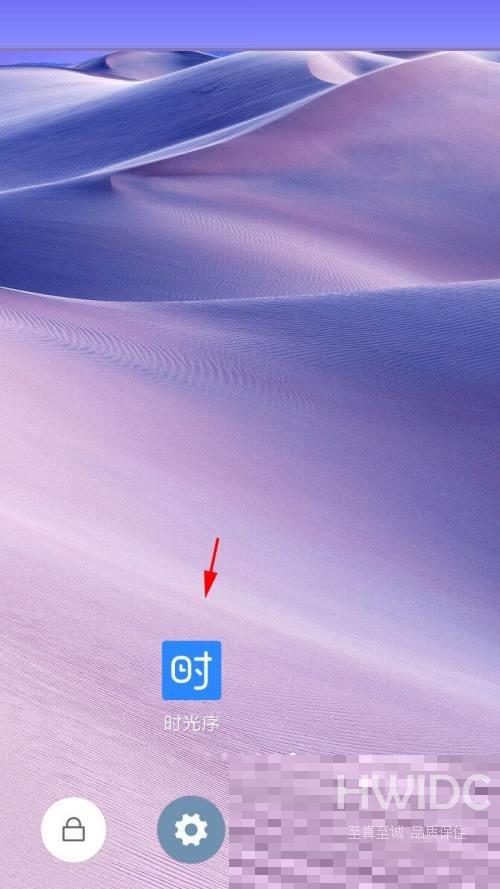
2、然后打开时光序,点击‘三’按钮;

3、侧面菜单点击‘提醒设置’;

4、最后关闭‘每日推送’的开关。

以上这篇文章就是时光序关闭每日推送教程,更多教程尽在海外IDC网。
【感谢龙石为本站提供数据api平台http://www.longshidata.com/pages/exchange.html】