BlueStacks怎么安装Go谷歌安装器?BlueStacks安装Go谷歌
近日有一些小伙伴咨询小编BlueStacks怎么安装Go谷歌安装器?下面就为大家带来了BlueStacks安装Go谷歌安装器的方法,有需要的小伙伴可以来了解了解哦。
BlueStacks怎么安装Go谷歌安装器?BlueStacks安装Go谷歌安装器的方法
1、首先我们确定BlueStacks在后台运行(如图所示)。
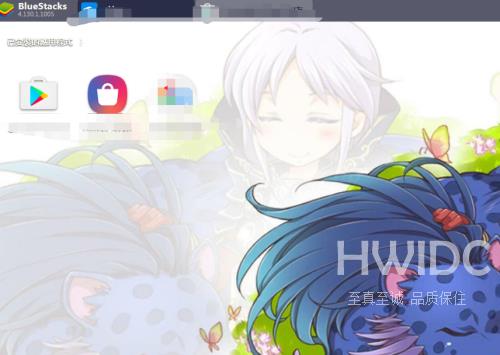
2、然后我们在网上搜索go谷歌(如图所示)。

3、之后点击上面的普通下载(如图所示)。

4、然后不要选择高速,选择左侧的确定(如图所示)。

5、这个时候电脑就会下载一个apk下来(如图所示)。
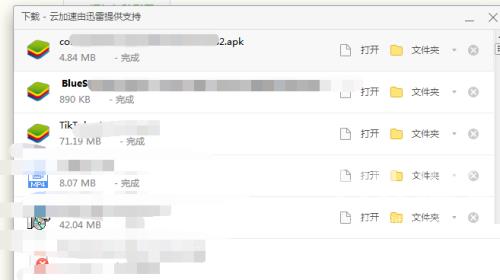
6、只要你软件在运行,那他就会自动检测并安装上(如图所示)。

