hbuilderx怎么向下插入空行
使用hbuilderx的时候,很多小伙伴不知道怎么向下插入空行,下面小编就给大家带来hbuilderx向下插入空行教程,有需要的小伙伴不要错过哦。
hbuilderx怎么向下插入空行?hbuilderx向下插入空行教程
1、首先在HBuilderX软件中,我们找到编辑菜单按钮。
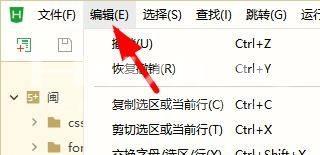
2、然后我们就能够在编辑中找到插入菜单按钮。

3、最后我们就能够在这里向下插入空行,就能够简单的实现了。
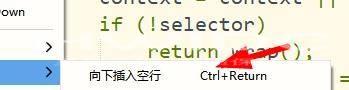
以上这篇文章就是hbuilderx向下插入空行教程,更多教程尽在海外IDC网。
