MathType如何给公式添加下标?MathType给公式添加下标
很多小伙伴在使用MathType的时候,想知道如何给公式添加下标,下面小编就为大家分享MathType给公式添加下标教程,感兴趣的小伙伴不要错过哦!
MathType如何给公式添加下标?MathType给公式添加下标教程
1、首先选中需要添加为下标的字符。
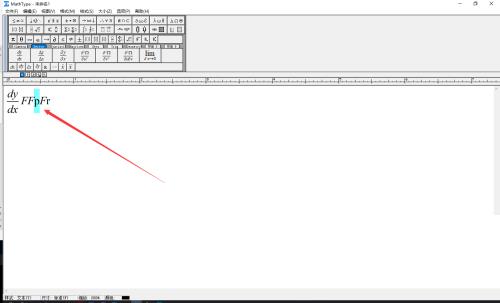
2、然后选择大小选项栏。
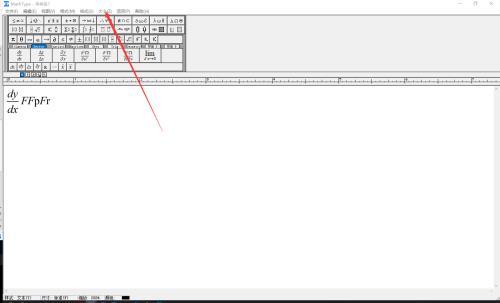
3、接着选择下标即可。
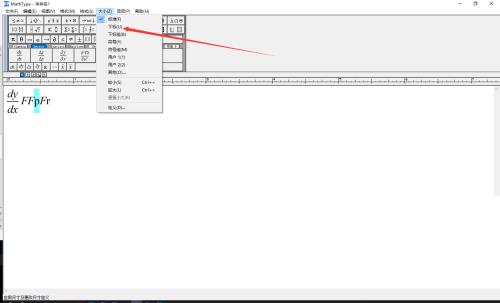
4、也可以通过面板上的快速访问直接进行下标操作。
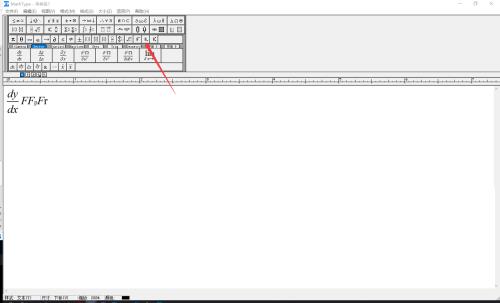
5、最后效果如下图所示:
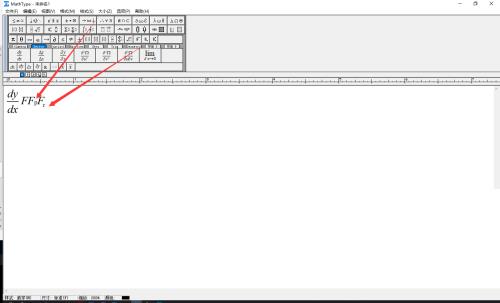
以上这篇文章就是MathType给公式添加下标教程,更多教程尽在海外IDC网。
