我的南京app公积金怎么提取出来
一些用户在使用我的南京APP的时候,不熟悉我的南京app公积金怎么提取出来?今日这篇文章就为大伙带来了我的南京app公积金提取出来的方法,让我们一同去下文看看吧。
我的南京app公积金怎么提取出来?我的南京app公积金提取出来的方法
【1】登录我的南京APP。

【2】点击右下角“我的”,找到并点击“公积金”。

【3】进入“公积金”页面后,点击【业务大厅】。

【4】找到提取业务,然后根据提取的原因找到相应的自助办理业务,我们以租房为例。

【5】点击【我已阅读并接受】后进入办理业务页面。
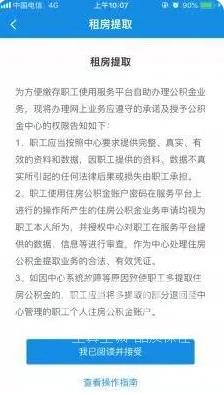
【6】然后填写婚姻状况等。

【7】选择好婚姻状况后,点击“下一步”,进入租房提取信息页面,如下图,可以根据您的账户情况选择提取账户(公积金账户或补贴账户),若您无补贴账户,则只能选择公积金账户。

【8】在核对信息无误后,输入提取金额,我们可以选择一种方式进行安全验证(刷脸验证或短信验证),验证完成后,点击“提取”。
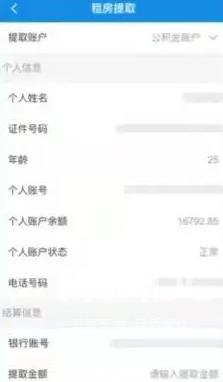
【9】在提取成功之后就可以选择退出。

