epic游戏平台怎么隐藏游戏库
今天小编为大家带来了epic游戏平台隐藏游戏库教程,想知道怎么做的小伙伴来看看接下来的这篇文章吧,相信一定会帮到你们的。
epic游戏平台怎么隐藏游戏库?epic游戏平台隐藏游戏库教程
第一步:首先进入epic官网,下载好epic游戏平台,如图所示:
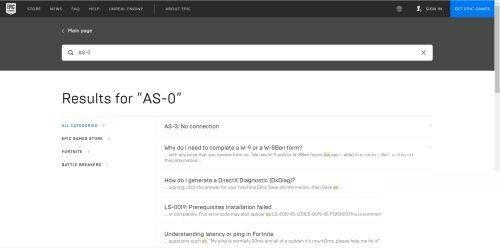
第二步:然后登陆进入epic游戏平台,如图所示:
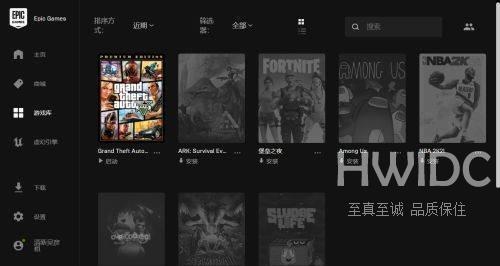
第三步:然后点击箭头处设置:
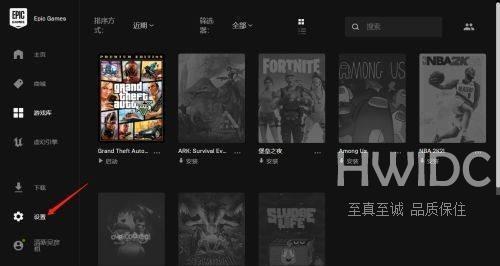
第四步:然后拖动滑动条,拖到最下方,如图所示:

第五步:然后在隐藏游戏库上打钩,如图所示:
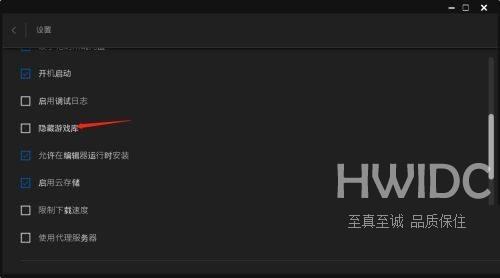
第六步:最后点击确认,即可完成隐藏,如图所示:

以上这篇文章就是epic游戏平台隐藏游戏库教程,更多教程尽在海外IDC网。
