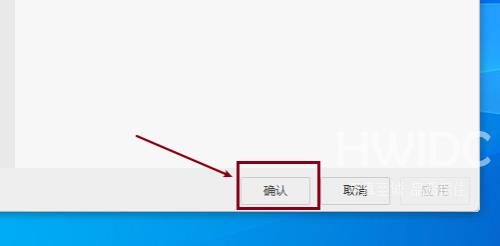阿里旺旺如何设置消息漫游?阿里旺旺设置消息漫
很多人不知道阿里旺旺如何设置消息漫游?今日为你们带来的文章是阿里旺旺设置消息漫游的方法,还有不清楚小伙伴和小编一起去学习一下吧。
阿里旺旺如何设置消息漫游?阿里旺旺设置消息漫游的方法
第一步:首先打开阿里旺旺,点击下面的工具按钮,如图:
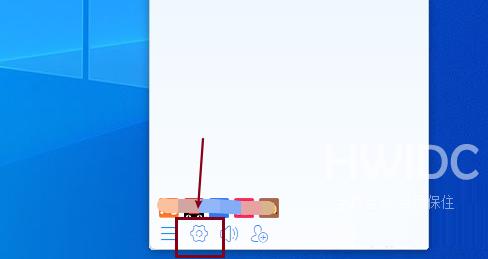
第二步:在设置界面,点击左侧的聊天设置,如图:
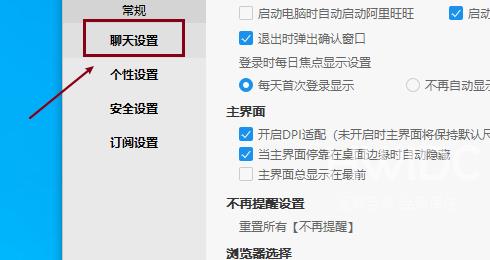
第三步:在聊天设置菜单栏中,点击消息记录,如图:
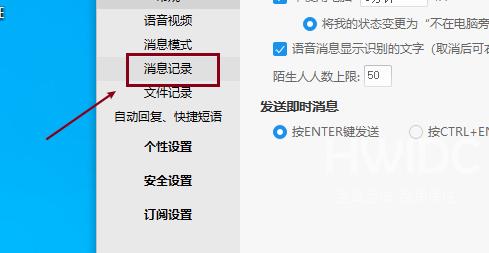
第四步:在漫游设置位置,勾选漫游我的消息到阿里旺旺服务器上,如图:
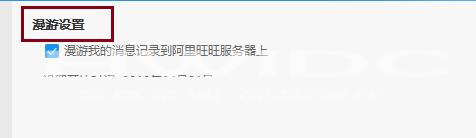
第五步:设置完成后,点击下方的确定按钮即可,如图: