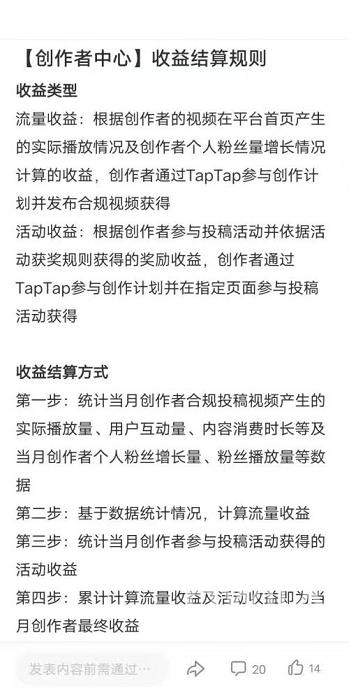Taptap如何查看创作号收益结算规则?Taptap查看创作
近日有一些小伙伴咨询小编Taptap如何查看创作号收益结算规则?下面就为大家带来了Taptap查看创作号收益结算规则的方法,有需要的小伙伴可以来了解了解哦。
Taptap如何查看创作号收益结算规则?Taptap查看创作号收益结算规则的方法
1、登录taptap个人中心,点击头像选择创作者中心项目(如图所示)。
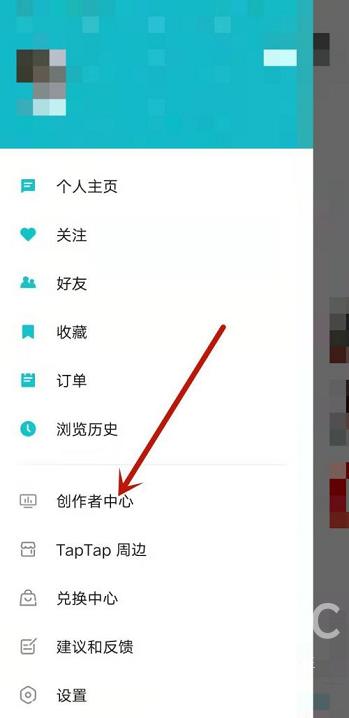
2、创作者中心页面,点击查看规则说明(如图所示)。
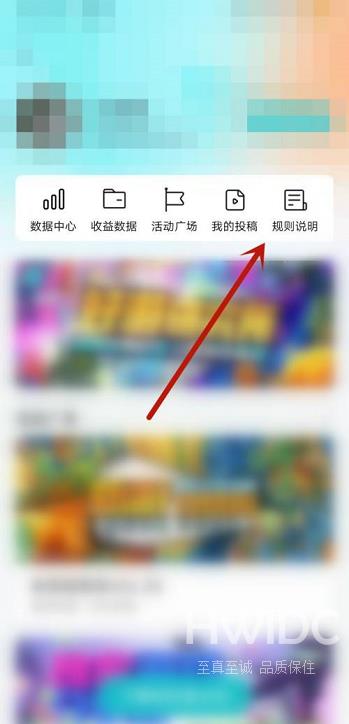
3、规则说明页面,选择收益结算规则(如图所示)。

4、显示taptap创作号收益结算规则(如图所示)。