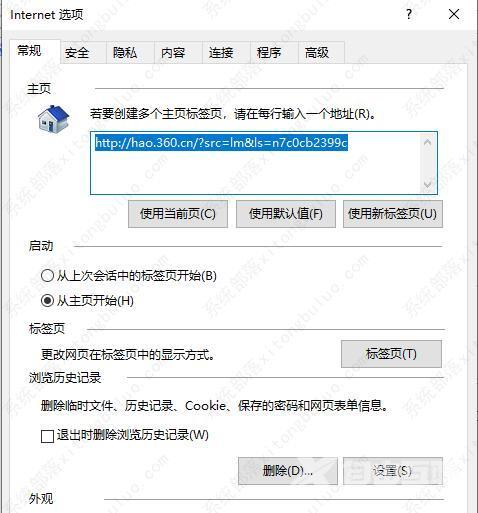edge浏览器internet选项在哪里打开?
edge浏览器internet选项在哪里打开?internet选项为浏览器提供了一些重要的安全设置,为用户保护自己的电脑、设置浏览器的默认方式等起到了重要作用。本期教程小编将为大家分享edge浏览器打开internet选项的方法,还不清楚应该如何操作的朋友们,快来学习一下吧。
edge浏览器internet选项在哪里打开?
1、进入edge浏览器点击右上角的三个点。
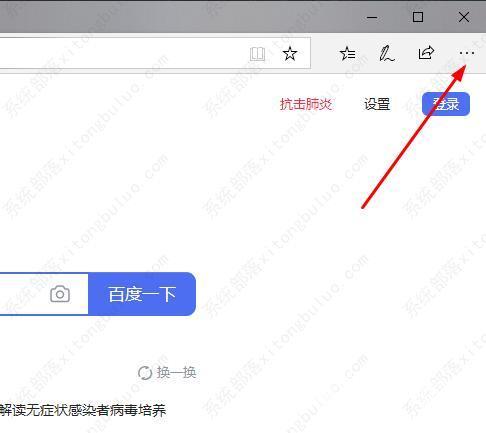
2、在 任务栏 中选择更多工具。

3、在新界面中选择使用Internet explorer 打开。
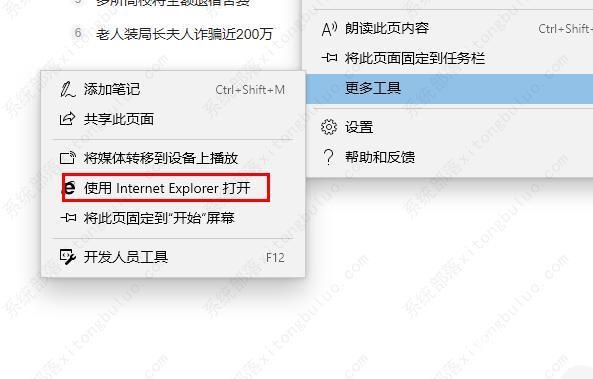
4、点击新浏览器的右上角齿轮设置。

5、即可在任务栏中找到Internet 选项。
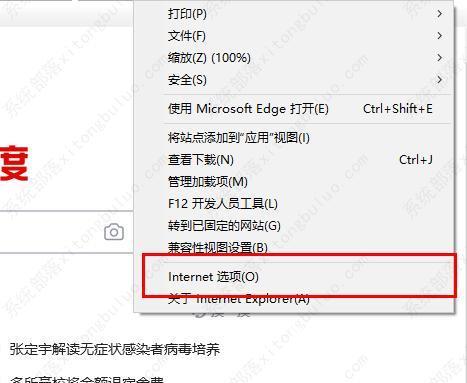
6、点击即可进入设置。