按键精灵脚本怎么写?按键精灵脚本制作教程
按键精灵脚本怎么写?按键精灵是一款模拟鼠标和键盘编程的软件,它可以自动执行鼠标和键盘,而且它在没有任何编程知识的情况下还可以做出功能非常强大的脚本,那么按键精灵怎么创建脚本呢?下面就是在按键精灵里创建脚本的操作步骤,一起往下看看吧!
按键精灵脚本制作教程
1、打开电脑,在桌面中找到按键精灵选项,点击该选项进入到按键精灵页面中。
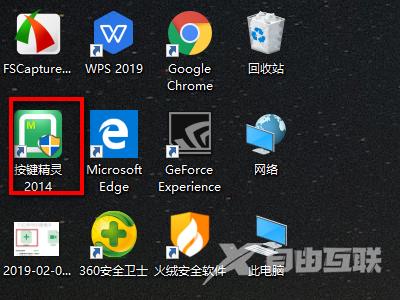
2、在按键精灵页面中找到新建脚本选项,点击该选项进入到格式选择页面中。

3、在格式选择页面中找到空白脚本选项,点击该选项进入到脚本编辑页面中。

4、在脚本页面中找到并选择自己想要行插入以及想要编辑的脚本内容。
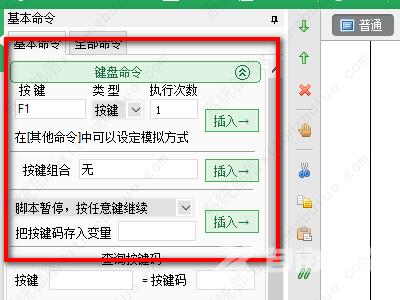
5、编辑完成后,在该页面中找到保存选项,点击该选项即可成功使用按键精灵写脚本。

