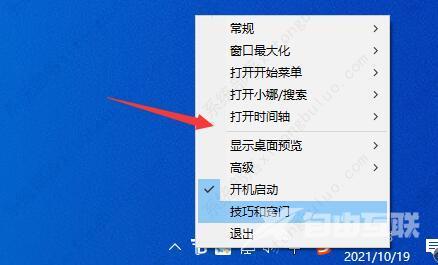translucenttb怎么设置中文?translucenttb中文设置教程
translucenttb是一款可以帮助用户随意调节任务栏透明度的工具,功能非常强大实用,但是不少用户下载打开界面是英文的,很多词都看不懂,那么translucenttb怎么设置中文呢?其实软件是有汉化版的,直接下载就可以了。
translucenttb怎么设置中文?
直接去官网下载,或者在微软商店直接下载。
1、首先打开微软商店Microsoft Store。

2、在搜索的过程中,我们不要点击上方的translucenttb,而是点击translucenttb(汉化 by tpxxn)。
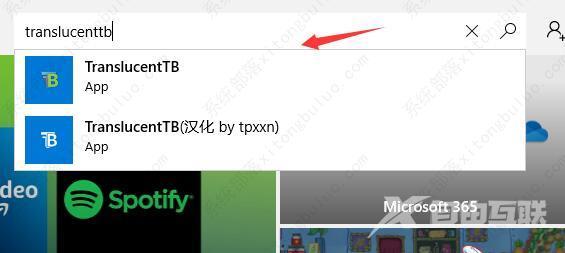
3、进入搜索结果后,同样点击translucenttb(汉化 by tpxxn),不要点左边的那个,那个是原版软件,没有中文。
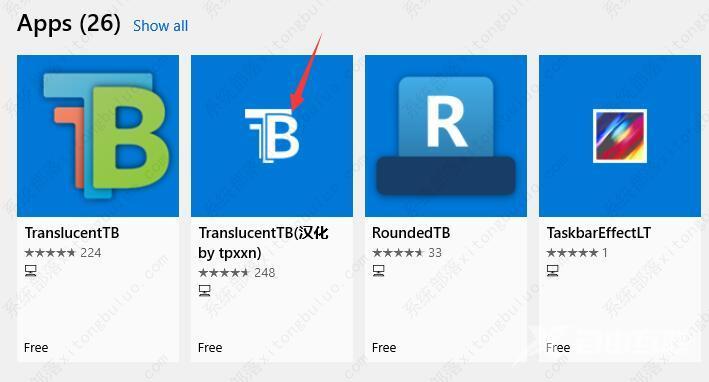
4、虽然商店界面上是英文的,但是点击install下载安装到电脑后就可以使用中文了。

5、安装完成后启动这款软件,就能发现自己的软件已经是中文的了,不需要额外设置中文。