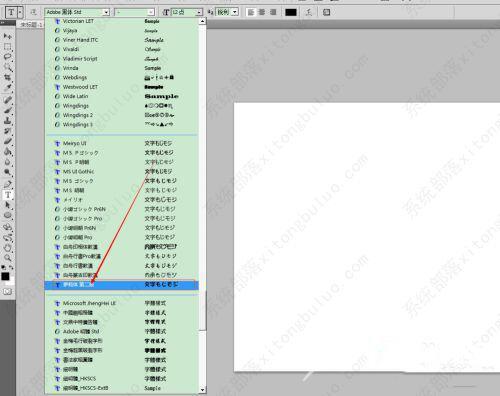安装好的字体在ps里面没有找到怎么办?
安装好的字体在ps里面没有找到怎么办?有很多使用ps软件的网友在网上下载了字体安装到电脑上,但是在ps里却找不到新安装的字体,不知道该怎么办,下面小编就给大家分享安装好的字体在ps里面没有找到的解决方法,希望能帮到大家!
安装好的字体在ps里面没有找到怎么办?
1、打开ps软件。

2、查看ps中的字体。一般我们新安装的简体中文字体都会显示在最前面(简体中文栏中),如果看到你新安装的字体已经存在,就可以应用了。若找不到,你需进行下面的步骤。
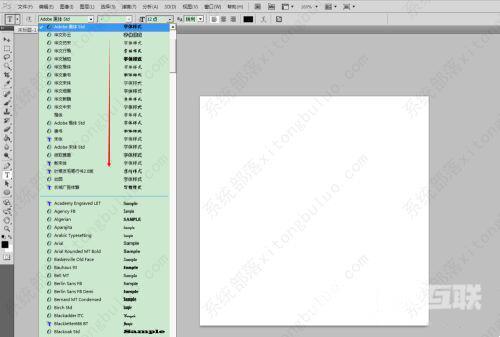
3、打开电脑控制面板→所有控制面板项→字体。
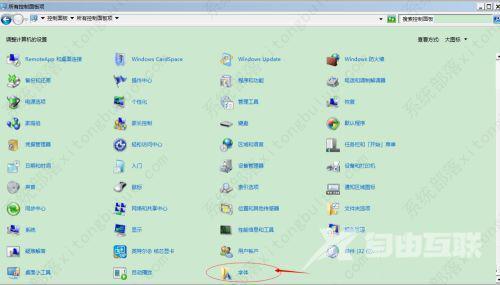
4、看看你刚才安装的新字体。
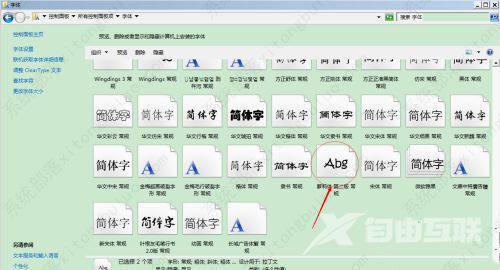
5、看看有没有被隐藏,如下图所示此字体就是被隐藏的,需要显示(选中文件右键就能看到显示按钮),若你安装的新字体没被隐藏,证明安装已经成功了。
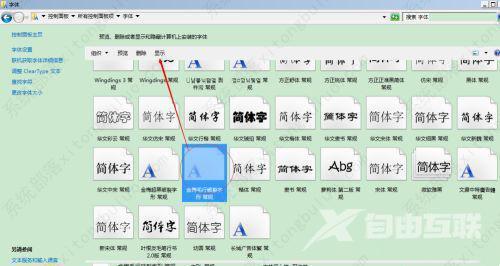

6、在返回ps中找你安装的字体,从上至下找,如果新安装的字体不在简体中文栏里就会出现在日文栏里。