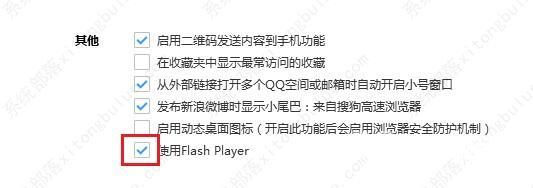搜狗浏览器如何启用Flash Player功能?
搜狗浏览器如何启用Flash Player功能?搜狗浏览器是大家常用的浏览器软件之一,有小伙伴在使用浏览器的过程中想要启用Flash Player功能却不知道该怎么操作,下面小编就给大家详细介绍一下搜狗浏览器启用Flash Player功能的方法,大家感兴趣的话就来看一看吧。
搜狗浏览器如何启用Flash Player功能?
1、进入软件,点击上方工具栏中的显示菜单选项。
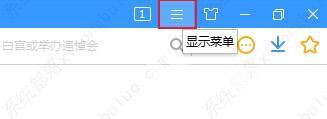
2、接着选择下方列表中的选项打开。

3、进入新界面后,点击左侧的高级选项。

4、最后找到其他中的使用Flash Player功能,将其勾选上就可以了。